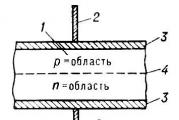How to make a survey in contact. How to quickly create a survey in a group of VKontakte - Step-by-step instructions
Surely you at least once took part in polls in the VKontakte communities. Agree, it is quite interesting and at the same time a useful opportunity. On the one hand, almost everyone is curious to know the opinion of the wide audience on this or that matter, and on the other, it helps the group and learn the preferences of the Follovers regarding the content.
In this article, we will tell in detail how the VK make a survey in the topic of interest to you. Meet and remember.
To add a survey on the wall of the group in the VC you need:
- Go to your group VKontakte through "Management" in the "Group" section.
- After entering the text in the Add Record field, click the "More" button located slightly below.
- In the drop-down menu among the proposed options, select a survey.

- Come up with and figh the topic of poll, add answer options and fill all the necessary fields.
- At the end click on the "Send" button.

If you do everything correctly, a survey will immediately appear on the community wall.
Attention! To date, VC allows no more than ten answer options.
It is also worth mentioning the following:
- The survey can be made anonymous. At the same time, the names of those who participated in the voting will be hidden.
- When creating a form, you can provide the ability to subscribe to select multiple response options.
- Your survey can be made limited. At the same time, you will need to establish a temporary framework in which those who wish will be able to vote.

How to create a survey in discussions of the group in VK
In order to create a survey in the group discussion, follow these steps:
- Make what is indicated in the first paragraph of the previous instruction.
- Find the "Add Discussion" button on the right menu. Click on it.
- Input field of the header and the text of the discussion, click on the icon, symbolizing the survey. It is very easy to find it - it is the right of all the others.
- Fill all necessary fields.
- Click "Create the topic."
Reference! When adding a survey to the discussion of the group, unfortunately, the background cannot be selected. He will be white by default.
If you have a need to add a survey into an already existing discussion, you can easily do it without difficulty. For this you should:
- Go to the discussion of your group and choose the topic by clicking on her header.
- In the upper right corner, find and click the "Edit theme" button.
- Click on the icon denoting the "survey".
- Fill out all the fields that appear in front of you.
- After making the milestone, keep the changes by clicking on the field of the same name.
Now a new survey has appeared in the discussion theme. Try vote first!
From now on, you can practice in creating polls to completely any topics from morning to evening. Perhaps statistics are rooted to change the tactics of your community.
updated 3 year. Back
How to make a survey in VC on your page or group, how to wind the survey on Olak and why it is necessary. Full instruction with step-by-step actions.
The survey in VKontakte can be placed on its page or in the group (community).
You will have to compose a survey header and answer options and to determine whether other participants will see who has voted. This is the most difficult part. If the purpose of the survey is to find out what the series you prefer friends, problems with creative inspiration will not happen. If you need to involve the audience of the community to discuss, then you will have to think about how to hook the attention of visitors to a provocative heading and interesting answers.
How to make a survey in vk on page
Click on the status bar (on Anything new?), click Yet → Interview. Set the subject of polls and answer options. Specify who can vote: All visitors to the page or only friends. If the survey is created for friends, click "Lock" to the left of the button Send. If you want to hide the identity of answering, then check Anonymous vote.
How to make a survey in VK in the group
Poll in the group status
Click in the Status of the Group (on Add a note...), click Yet → Interview. Specify the subject of the survey and answer options, put / remove the checkbox Anonymous voteTo hide or, on the contrary, show the identity of answering. Make a vote on behalf of the group or publish it on behalf of the administrator.
Poll in discussion
The survey in discussions is interesting because the community administrator has the opportunity to consolidate it in the header of the group, where it is better to attract the attention of visitors. To create such a survey, create a new topic in discussions ( Discussions → Create ame), indicate the title and text theme, press the icon below Interview and fill out the fields that appeared with the survey theme and answer options, click Save. Click on Edit topicand in the dialog box that appears to ask additional settings - Secure topic or Secure survey. If you fix the survey, it will appear on main page Groups right below description.
With how to create a survey in VK, everything is clear. Now about what the surveys on Olaik are checked and how to do it.
Cheating polls for victory in beauty contests, milots, diapers and baby swimming
Log in to Olack Account VKontakte. In the Services menu, click Polls. Fill the fields How many votes need to turn, How many points sprinkle from the balance, Link to survey VKontakte and For what account should I vote. It is possible to choose age, gender and country of voters (this will reduce the speed of execution of the task, because the system will wait for the appearance of online people with the necessary parameters).
In such an important case, as a contest, the time is critical, so set the tasks for the cheating of surveys on Olack during the daytime on working days. (The task is performed by living people. In the free from Olik, they sometimes sleep, walk, go to work and at the institute.) For paid orders from 2990 rubles. We have the opportunity to increase the speed of execution up to 3 times (with cancellation). Before you make a paid order for the cheating of polls, we recommend trying your option free to make sure that this type The survey works.
Cheating polls for community administrators
The activity of the Group's indicators is influenced by the activity of subscribers. Such a reception, how to make a survey in VC on the community page, - good way To involve the audience in the discussion. The more relevant for readers the topic, the more people will vote. What provocative answers, the higher the probability that the bonus you will receive comments or husky to your post. (We just need more this here!) Given that the results of polls can be controlled by an Olaic, the resulting discussion can be skillfully encouraged into the right direction.
VKontakte's voting is a very convenient tool to learn from users their opinion on any question: what kind of phone model they like more, what do they do in their free time, how much time is sitting in social networks etc. People like and group administrators / public can get useful information. Recently, polls can even be divided into its wall, which can positively affect the group attendance. Here are some examples of polls:
How to make a vote in vkontakte

You will appear the form for creating a survey, where you can enter: topic, answer options and enable an anonymous survey mode:

By the way, you can attach pictures, music, video, graffiti, card, document, or timer using the "Attach" button.
Efficiency of voting
- Relevant topics. If a group of colors, users will not be interested in discussing cars, and gamers will not think to participate in a survey about the breed of dogs.
- Registration. If necessary - add pictures, attract the attention of your visitors to a survey, thoroughly think about answering options.
- Anonymity. Some polls (for sex-topics, etc.) should be made anonymous (it is enough to set the appropriate check mark)
Greetings to you, dear visitor!
From this article, you will know not only how to spend a survey in contact, but also:
- what are they needed for;
- as you can and you need to use for the use of the case;
- what polls in contact are;
- is it possible to conduct polls from a personal page or only in the group.
What do I need polls in a group in contact
And as practice shows, if you laeily, rep. And comment on 20 people in the group daily, then you will vote on the same day 50 and sometimes 100 people.
Therefore, one of the reasons for which surveys in the group in contact are needed is to increase the degree of user involvement in our group. And this is a bold plus in history and promotion of our group.
In contact, he loves the groups in which the audience is active and gives them even greater coverage and this in turn helps the promotion of our group: the coverages grow, an increasing number of people know about us, a group is growing about us, and with her our income is growing. Everything is simple))).
You noticed that VK ruthlessly cuts coverage and shows in the news our posts only 5% and less often 10% of the group participants?
So, polls will help us a little increasing coverage and once again remind themselves to those who voted in our survey. How?
The fact is that the intelligent tape of the VK for the next 30 days after the vote in the survey will show this person in the news your posts.
It turns out you are guaranteed to get even greater coverage of your target audience. And if you spend polls even more often, the number of votes and have seen your news will grow)))
You can initially create such a survey that will identify your potential customers.
They would be silently read and went out of your public, and then the survey, and they are very interesting to participate and they vote and give themselves))).
What I mean?
For example, you create such a poll:
If you are planning this year to buy real estate in Kazan, then it will be:
- 1 bedroom
- 2 bedroom
- 3 bedroom
What do we do?
A day or more, when the survey is closed, we write our votes in a personal. These are our potential customers who gave themselves))))
And about what exactly to write to them in order not to sigh, it is already a completely different story, you can find that they will write.
In this form of the survey, the main thing is not to put a tick opposite the "anonymous survey", otherwise you will never know who exactly and for what he voted and cannot write them.
Well, 3 points "For what" we closed, now you can go to the main issue of our article: "How to spend a survey in contact".
How to spend a survey in contact
The algorithm for creating a post in the form of a survey from a personal page and in a group or public is identical.
Here I will use the words group or public, but you know that everything that is described here applies for personal page.
Conduct a survey in contact in the group you can only if you are Her Admin.
In the "What's new" or "Add Record" field, write the post itself, which will accompany the survey.

Here we can decipher the topic of our survey and for what, in fact, we started it, what benefit will receive a reader (unless you get). Also, we can specify the end of the post.
The fact is that in the summer of 2018 in surveys in VK there was such an opportunity - to put a limit in time of fasting. And when this moment comes to each voter comes notice that the survey is hung in such a group and that you can see its results there is a link.
And this, as you understand once again reminds our reader about us, that for our business only in plus)))
So, we wrote the text, now we attach the survey itself.
To do this, press the "still" button and the list of new opportunities for working with the post, we naturally choose the "survey".

In the window that opens, everything is extremely clear. In the field "The topic of the poll" we write our question to which we want to get the answer.
For example: if you're going to go to Turkey this year, what kind of city will it be? And below in the presented fields list the answers:
- Alanya,
- Antalya,
- Kemer
- Istanbul,
- dr. city
- not going to Turkey at all.
Next, we can choose the background of our survey from the proposed, choose the most suitable on our corporate color or choose the picture without a background with a cross, when you click on which we will transfer us to choose from any picture from files in our computer.

After we decided on color, we should decide whether our voting is anonymous or not.
Sometimes it is really more profitable to make an anonymous vote, if its goal is as much as possible in the voting and does not matter who these people are.
And if we started the survey in order to identify hidden potential customers, as I wrote about this in the previous subsection of the article, then you do not put this clause at this point.
You can put a tick opposite the "selection of several options" is also an innovation of 2018, as well as the background and restriction of the survey duration. Previously, a person could only vote for one option, and now, if you check out our readers will be able to choose several options for answers.
Finally, if we deliver a tick opposite the "limited voting time", the window will open in which we can set this time. And when this moment is coming, each voted to receive an alert that in such a group, the vote is completed and that you can see its results on such a link.

That's all, we click "send" or put on the "pending post."
How to do it?
Everything is simple. We press the button at the bottom of the post "more", choose the "timer" and set the day and hour when we want the post to be published. And of course, the voting time limit should at least for a day or a few hours later be the time of pending posting.
Well, now, how to spend a survey in contact in the group you know, and finally, I want to tell what surveys in contact are.
What polls in contact are
Polls can be:
- Open
- Anonymous T.
Technically, they differ only in an affected or not affixed tick opposite the word "anonymous survey." If the survey is open, the voting results are not only numbers but also those who have voted for, can see any visitor.

If the survey is anonymous, then only numbers will be visible - how many people have voted in a number and percentage.
Poll can be:
- Alternative
- Common
- Open
With an alternative survey, we are interested in for example, what picture or the option of our goods you like more: this or this one.
The general question is this question to which you can answer either "yes" or "no". For example, do you like this city or a hotel or dress, etc.?
Open survey involves many options for answering the choice. For example, what types of goods you would like to see in our group more often: dresses, decorations, clothes for children, home goods, etc.?
Social networks have a feature that helps it easily conduct various kinds of polls. This article tells how to create a vote in an interview to Vkontakte, in a group or just on your page. Algorithm is simple and just a few steps. With him, any voting will be placed in the place you need.
What are similar topics for? Some users are important opinion on a certain issue. Others just need to attract attention. And the third wants to assess the majority.
Vkontakte's social network, along with others, upgrade their services. And you can create a survey in several clicks. To do this go to personal page In VK and in the string "What you have new" put the cursor. A recording field opens. At the bottom under this string there will be badges with a choice of actions: add video, audio, photo and tab "More". We will need exactly the last item. Clicking on it, the pop-up window will open and the list of other options:
- Document;
- The note;
- Map;
- Graffiti;
- Product;
- Interview;
- Timer.
If some option want to remove, click on the cross at the end of the line. Video and audio, as well as photos and pictures are added to the vote. Below, there is an opportunity to put a tick "anonymous vote" - it is necessary for the participating users not displayed.
Much more people will take part in the dough if their choice will remain a mystery.
Then click "Send". Created survey will appear on your page.
So that users have seen it in the forefront, secure the record. When creating a survey in a group, the algorithm remains the same. Follow the above instructions. But in the conversations such a function is not provided.
The VKontakte administration does not consider the need to create this functional. Since everything you need, you can learn without a survey. You can also copy the voting code and add it to the correspondence. Your interlocutors will move on the link and will be able to answer questions.