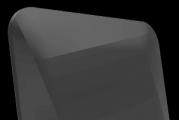Keyboard from Hyper X Alloy Elite. HyperX Alloy Elite gaming keyboard review and testing: a modern classic
HyperX is a division of Kingston focused on the production of gaming peripherals and hardware. First of all, the brand is known for the variety of storage devices, but the range also includes headsets, mice and keyboards. An advanced mechanical keyboard was in the editorial office today HyperXAlloy Elite RGB... Its main feature is full-color RGB backlighting. Also, the model is not devoid of other interesting features.

The HyperX Alloy Elite RGB box is designed in the style of the brand: on the front panel there is a large image of the keyboard, on the back side there are main features and a small description. I want to look at the packaging and study, high-quality cardboard and glossy pictures do their job.

Inside, in addition to the keyboard itself, you can find: an additional set of textured keycaps, a tool for replacing them, an additional palm rest and a short manual.
Appearance



HyperX Alloy Elite RGB is a full-size gaming keyboard built on a steel frame. The latter also acts as a bezel - the matte-painted metal looks very attractive, but it also quickly becomes covered with fingerprints. The keyboard weighs 1.5 kilograms, which, in combination with the rubber feet, eliminates slippage even during the hottest gaming fights. At the same time, the rest of the body parts: the multimedia panel, the ends and the bottom of the body, are made of black plastic.

Keyboard layout - 104 keys with a numeric block. The layout of the buttons is classic, no experiments, everything is in the usual places, nothing is minimized. Unlike many modern keyboards, HyperX Alloy Elite RGB does not have dual-purpose FN keys.


The main unit is based on Cherry MX Red linear switches that protrude halfway from the case. Cherry MX Red is distinguished by the absence of tactile feedback and silent operation. The keys are long-travel, the required force of 45 grams is not satisfactory, as is the responsiveness. The dull click is the result of a collision between the cap and the travel stop on the switch. The company also has versions with Blue tactile switches and Brown snap switches.



Such a solution allows you to easily remove and replace the keys, which the manufacturer took advantage of and supplemented the kit with a gaming set of silver textured keycaps.
There is really nothing complicated in assembling / disassembling the keyboard, just not to confuse the caps in places.


The block deserves special attention function keys which is visually separated from the main body by means of an LED strip. It houses the keys: adjusting the brightness of the backlight, switching backlight modes, activating the game mode, as well as multimedia keys and a huge volume control wheel.

Also, between the digital block and the multimedia keys panel, activation indicators have found their place: gamer mode, Caps Lock and Num Lock. And the gray HyperX logo does not make you doubt that the keyboard belongs to the famous brand.




An additional palm rest is attached with two latches. The base of the panel is made of hard black plastic. And up - a combination of soft-touch plastic: with and without texture. On the back of the stop there are three additional rubber pads to prevent slipping. Together with the folding legs on the back of the case, the keyboard turned out to be quite versatile.
Backlight


Perhaps the main feature of the keyboard under review is RGB backlighting, which can be adjusted individually for each key. The diodes are located at the top of the switches at the level of the Latin letters. Because of this, the intensity of the backlighting of the letters located on the top of the caps and the special characters on the bottom is slightly different.


But all of the above is nitpicking when you consider the degree of customization. The user has an incredible set of effects and color combinations at the disposal of the user; using the proprietary utility HyperX NGenuity, you can realize your wildest fantasies. Basic control of the backlight is carried out using the keys on the function block. The first button is responsible for the brightness of the backlight, there are only three levels. And the second is for switching presets on the fly.
Instead of reading a huge text about the possibilities of highlighting, I suggest watching a video with the most colorful modes.
Utility

To reveal the functionality of the keyboard, you need to install the proprietary HyperX NGenuity utility. An unlimited number of profiles can be configured using the application, three of which can be placed on the quick access panel and switched using a key on the function block.

Each profile includes individual backlight settings, you can control each key - each diode. You can also create zones and fill them different colors... For popular games, presets are offered that highlight the keys used in the game.

Let's briefly outline the situation we are dealing with: this is another mechanical keyboard in a skeleton form factor that has a solid steel plate underneath as a case and is built on Cherry switches. And it differs from Alloy FPS in several key features: more home-directed use (non-detachable cable), convenient media buttons for controlling music and sound, as well as separate keys for controlling the brightness of the backlight and its modes of operation. To top it all, there is a full-fledged USB port that allows you not only to charge mobile devices, but also to connect a mouse, headset, and so on. Ah, and of course, for greater ease of use, they did not forget about the removable palm rest. Last but not least, there will be two versions of the keyboard on sale - Alloy Elite and Alloy Elite RGB. The latter, as the name implies, is distinguished by RGB backlighting (which is also configurable directly from the keyboard), but the first one has only one-color red backlighting - such an instance will be discussed further.


The HyperX Alloy Elite keyboard comes in a box made of thick corrugated cardboard, over which an equally impressive colorful sleeve is stretched, on which all the keyboard innovations are painted. Inside is a very decent package bundle: a keyboard, a removable palm rest, additional keycaps for various game genres, a tool for removing keycaps, and a simple but capacious instruction for setting up the keyboard and backlighting modes.


HyperX Alloy Elite is a full-size 104-key mechanical keyboard with no macro keys. However, the keyboard has 4 more buttons for multimedia control, a kind of analog volume control roller (according to which, due to the smoothness of the adjustment, the volume level is selected purely by ear), and 3 additional keyboard control keys. The keyboard is built on Cherry MX Red switches (there will also be MX Brown and MX Blue), its weight is 1.5 kg, dimensions (in mm) - 444 x 227 x 37. The keyboard has full support for NKRO via USB, and it lacks software software - it is completely customizable right on the fly. This has both a plus (set and play - nothing else is needed) and a minus - there is no setting of macros and other things.



The previous HyperX keyboard in the face of Alloy FPS has established itself as a very good design and well-assembled frame, and here Alloy Elite is in no way inferior, and in some places it turned out to be even more pleasant than its predecessor. As before, a solid steel plate is used, which is the body of the keyboard, therefore, which is typical for gaming devices, the keyboard is made in a frameless style. However, from the point of view of visual performance, the keyboard looks neater and laconic, although it has grown in size. I would like to separately note the rounded front edge, which creates a smooth flowing look of the keyboard, and besides, it is convenient to place thumbs on it - I really love this chip. But still, here and there they saved: top part, which is separated from the main dial-up unit, is made of plastic (like the rest of the keyboard case), which is why, in my opinion, the feeling of integrity in the perception of the keyboard is lost a little.



The second thing that immediately catches your eye is the ideal layout and location of all keys on the HyperX Alloy Elite keyboard. This is the standard ANSI layout, the row of F-keys starts exactly above the "two", besides, all the keys of the bottom row have the same proportions (except for the space), which allows you to easily install a custom set of keycaps. Long shifts, one-story entertainer - everything is as it should be. There are no other elements that make the appearance heavier in the keyboard. And the company logo is used to underline the product on the space. Immediately here I would like to say about the stand: it is quite simple, but covered with soft-touch plastic, and therefore it is pleasant and velvety to the touch. Of course, it is far from the Razer keyboard stands, but it is still very comfortable to type with. Although, given the rather low profile of the keyboard, some may not need a stand at all.



The keyboards have a standard Cherry OEM keycap profile, so there are no surprises here - a classic of the genre. It is all the more pleasant to see that, despite the classical performance, everything is done very soundly and extremely accurately. The same applies to the localization of keycaps - the visibility of the letters is simply excellent, and this is one of the best localizations that I have seen on keyboards. Both symbols are located at the top of the keycap and they differ slightly in size, and it is precisely because of this that it is easy to distinguish the symbols when printing. The keycaps are made of ABS plastic and have matte black paint over them, very smooth but incredibly grippy. It is curious that for all keyboard modifiers there are LEDs on the right side, however, the company did not consider it necessary to make an LED for Scroll Lock - who is using this function now?



Each HyperX Alloy Elite switch contains a red LED to provide backlighting. Interestingly, in addition to the keys and the keyboard above the main PCB there is a long acrylic translucent strip through which light also passes, and the backlight looks impressive at night. Additional multimedia keys are also highlighted, but the keys on the left side, which are responsible for the brightness and backlighting, for some reason are not. The keyboard has 3 brightness modes, and the first one is more than enough for night mode. However, the maximum brightness cannot be called too high, since due to the open housing and the absence of a reflective substrate, a uniform and diffused, but not the brightest, glow is achieved.


The heart of the keyboard is Cherry MX Red mechanical switches. A classic of its genre for gamers. They are linear and fairly lightweight switches with even pressing force and 45 grams of pressing force. The total key travel is 4 mm, the actuation is at half the total key travel. Keystroke resource - 50 million times for each key. Cherry stabilizers are located under the long keys, and their implementation is quite good - when pressed, you can hear only a slight metallic sound, which does not interfere with typing at all and does not distract from work. However, for obvious reasons, such a keyboard as a whole cannot be called quiet - you can try using rubber O-Rings to soften clicks and reduce the sound produced.


From the bottom, the ergonomics of the HyperX Alloy Elite keyboard are more than good: 4 soft rubber pads combined with a large mass make the keyboard as stable as possible on the table. The extendable legs also have rubber pads on them, so stability remains in any position. In addition, the legs slide out with a slight neat click - the soul of the esthete in me was extremely pleased. With the stand, the keyboard has no less stability, since there are 3 more rubber pads of impressive size on the bottom of it.


The rear end of the keyboard is notable for only two details: a wire outlet and a full-fledged USB port. The cable comes out exactly in the middle, it is quite thick and wrapped in a fabric braid, but at the same time it is very soft and pliable, and there will be no problems with its laying. The cable is 1.8 meters long and has two USB plugs at the end. One is for connecting the keyboard and the other is for the USB port. The only pity is that the USB plugs are not labeled in any way, so if you don't want to use the additional USB port, you have to plug the keyboard blindly.



First of all, after connecting the keyboard, I ran through the backlighting options, and was surprised at a rather considerable number of modes (this is taking into account just a single color!) Among them there are static backlighting, breathing mode, reactive mode (the keys light up only when pressed), ripple effect ( when from pressing in all directions light seems to diverge), the wave mode and your own setting of the illuminated keys (its setting, by the way, is also spelled out in the instructions). On the one hand, this is quite a sufficient number of modes, but on the other ... The possibilities are extremely limited. For example, you cannot set the speed, direction and other things that distinguish advanced lighting. However, for people who do not have such high requirements, this set of effects will be more than enough. Also next to the backlight adjustment keys is the Game Mode key, which disables both Windows keys.


But the greatest pleasure on this keyboard you get simply from typing and from playing. To put it simply, in everyday use it is a very pleasant keyboard to talk to. The keys are pressed quickly and easily, responding clearly to even the slightest press. In this case, each press is clearly felt due to the slight roughness that occurs when the key is lowered to the stop. In general, a little friction is common to all Cherry switches, and this time is no exception. Separately, I would like to note not only the excellent implementation of the switches, but also a pleasant sound when the keys hit the substrate. The keys are pressed with a light, neat, quiet and muffled thud, which only complements the aesthetic of the keyboard.

Combined, HyperX Alloy Elite is one of the best mechanics for home gaming. Literally everything is good in it - the appearance, and small thoughtful details, and ergonomics, and capabilities, and backlighting, and switches, and sensations. This is a classic keyboard rendition made on the highest level... Together with Cherry switches, this keyboard sets the standard for gaming mechanics. And therefore we can safely say that this is one of the best and soundly assembled keyboards on the market at the moment. And you know what? There is simply nothing to complain about - this keyboard simply gives the most pleasant and positive experience when working with it. But a couple of additional chips like the same multimedia functions and the presence of a USB port make communication with the keyboard even more convenient.
Kingston, represented by the HyperX gaming division, was one of the last to join the fight for the gaming keyboards segment. The first mechanic was introduced in 2016. Two years later, the brand has grown to a full-fledged flagship with additional function buttons, software and spectacular RGB lighting. The model was named Alloy Elite RGB.
General and technical information
General information
- Device type: gaming mechanical keyboard
- Manufacturer: HyperX (Kingston)
- Model Name: Alloy Elite RGB
- Product Code: HX-KB2RD2-RU / R1
- Country of origin: China
- Warranty: 2 years
Specifications
- Number of keys: 111 + volume control
- Switches: Cherry MX Red (MX Brown and MX Blue versions available)
- Switch resource: at least 50 million clicks
- Connection interface: USB 2.0
- Key Illumination: RGB (16.8 million colors)
- Cable: braided, length 183 cm
- Weight with wire: 1460 g
- Weight without wire: 1350 g (measured by the author)
Package dimensions and weight
- Length: 475mm
- Depth: 260 mm
- Height: 63mm
- Weight (gross): 2092 g (measured by the author)

Packaging and equipment
The packaging of the HyperX Alloy Elite RGB keyboard is made in black and red corporate colors.
When looking at the front side, the following can be distinguished: the keyboard is assembled on Cherry MX switches, has RGB backlighting and is equipped with a light panel along the entire length of the case.

On the reverse side in 9 languages are listed key features keyboard:
- USB pass-through;
- shortcut buttons for adjusting brightness, changing backlight modes and locking Windows buttons;
- additional replaceable caps included;
- the top panel is a steel frame.
The last point is not a constructive advantage, since an open mounting metal plate is typical for all skeleton keyboards.
Looking ahead, it is worth noting an inaccuracy in the description: the second additional button is responsible not for changing backlight modes, but for switching profiles, which is much more functional.

The end faces indicate system requirements, package contents, barcode, product code (HX-KB2RD2-RU / R1) and country of origin (China).
The packaging is protected from opening on both sides by round transparent stickers.

The content is a black corrugated cardboard box, inside which the keyboard is wrapped in a dense plastic bag. There are no dampers - the device is tightly clamped between the side walls of the package.
A set of additional caps and a wrist rest wrapped in transparent polyethylene are placed under the base of the device.

Thus, the scope of delivery consists of the following items:
- HyperX Alloy Elite RGB mechanical keyboard;
- a set of 8 additional caps;
- cap puller;
- wrist rest;
- short user manual with translation into 12 languages, including Russian;
- card with congratulations from the HyperX team;
- a card with the address of technical support.

Appearance
The HyperX Alloy Elite RGB mechanical keyboard has a 104-key US layout: left Shift - long, Enter - single-level.
The F1 key is located above the 5th row number 2 button. The distance between Esc and the first F-block is 25 millimeters along the top edges of the caps.

The keyboard is made in the skeleton format - the mounting metal plate is the upper panel of the case, its thickness is 1.6 millimeters. The rest of the parts are made of plastic. The construction is strong: it does not lend itself to twisting and punching.
The caps of the Ctrl, Windows and Alt buttons are made in the same size. The space bar is decorated with a compact version of the HyperX logo.
The indicator area is almost entirely used for the HyperX logo. There are three indicators: Caps Lock, Num Lock and Game Mode, which shows the activity of the Windows key lock mode - Scroll Lock is excluded from the standard set.

This decision on the part of the designers is quite understandable, since the button is rarely used. But, according to the author, in the top segment it is more correct to expand the standard set of features, rather than replace or cut it.

The indicators themselves are placed vertically along the right edge of the keyboard, their designations are printed on the device's body and are not backlit, which, in our opinion, should be attributed to disadvantages.
The main distinguishing features of the Alloy Elite RGB keyboard are two things: the presence of a top panel with additional buttons and a full-length LED strip, which visually separates this functional block from the main layout.
Additional function panel
Everything additional functions implemented as separate buttons - which is very convenient. Due to this, there was no need to make keys with a dual purpose and, therefore, there is no Fn button in the layout.

The functional block is made of plastic, like most of the keyboard, and is a full-fledged part of the body, despite the fact that it is visually designed as a separate hinged element. This is done due to the narrowing in the area of the LED strip at the bottom and top of the case, which makes the design lightweight. By the way, the lower constriction is only the decor of one and a half centimeters of the base.

On the right side of the panel, there is a block for managing sound and multimedia. It consists of a drum-type volume control, a mute button, two rewind keys and a start / pause button. The buttons are membrane and are made in the form of half-cylinders; they do not protrude beyond the boundaries of the body in height. The designations are laser engraved and backlit.

On the left side of the panel there are three membrane buttons: brightness adjustment, profile switching and activation (deactivation) of the Windows key lock mode. The designations are printed on the buttons with white paint and are not highlighted.
Keyboard base
The base has three concave areas, which, in addition to the decor, act as stiffeners. There are four millimeter-thick rubber legs along the perimeter - they are glued well, there is no leg in the center of the lower edge.

To change the angle of inclination, there are two folding rubberized stands. They are made correctly, as they have a flat base, which gives a larger area of contact with the placement surface than angular stands.

An identification sticker is located in the center of the base, on which the product codes, voltage (5 volts) and maximum current consumption (1000 milliamperes), manufacturer's details, country of assembly (China) are indicated.

Keyboard without extendable legs:
- body height at the top point - 20 mm,
- the height of the keys of the sixth row - 36 mm,
- the height of the keys of the first row - 28 mm,
- surface inclination: 3.5 °.

Keyboard with unfolded legs:
- body height at the top point - 28 mm,
- body height at the lowest point - 12 mm,
- the height of the keys of the sixth row - 43 mm,
- the height of the first row keys - 29 mm,
- surface inclination: 6.9 °.
Wrist rest
The keyboard comes with a removable wrist rest. It is made of plastic and weighs 97 grams.

The front part is covered with soft-touch material. The HyperX logo is located in the lower right corner. Two thirds of the surface from the left edge is decorated with a corrugated metal look.
This is exactly the area where the palms are located when typing. The drawing is made in the form of concavities, therefore, in our opinion, dust will clog into the recesses over time.

The textured part ends with a dividing line, which in width exactly corresponds to the indentation between the character block of keys and the block of cursor buttons.
Thus, the stand neatly complements the design of the device. It would be great if the dividing line was played on the upper function panel as well.

On the base along the front edge there are three rubber feet: two short ones along the edges and a long one in the center.

The connection to the keyboard is made by two plastic protruding elements, which are fixed in two grooves on the device body. The mounting method is typical, but far from the most elegant. In the top segment, I would like to see a magnetic fixation of the stand.

Connection wire and USB port
The USB 2.0 connector is located 5 centimeters to the right of the base of the wire (relative to the user). At the port location, the body has a 6 mm recess, the width at its narrowest point is 2.5 centimeters.

This design, firstly, partially hides the plugs of the connected devices, and secondly, due to the angular bevels, without looking, it allows you to find the port and unmistakably connect the device connector.
It is also worth noting that there will be no problems with dimensional compatibility when connecting bulk USB devices. For example, a wide Transcend RDF5 card reader was connected to the port.

The cable outlet of the device is located in the center of the end face and is framed by a 6 mm rubber insert to protect it from kinking. The seal is short, but it fulfills its function. Such a design with limited space allows you to organize the working area more competently, for example, to take the wire to the side, you will need a minimum of space behind the keyboard case.

Braided cable with a total length of 183 centimeters. The wire is thick, its diameter is 7 millimeters, while it is flexible enough and fits well.
A splitter block is located 150 centimeters from the base of the wire, from which two wires with a diameter of 4 millimeters with USB plugs come out. One of them is required for the functioning of the keyboard itself, the second is responsible for the operation of the built-in USB port.

The bases of the plugs are rectangular, small in length - 17.5 millimeters. The designations on them are identical: on the one side the HyperX logo, and on the other - the USB interface icon.
The manufacturer did not provide for explicit notes on the purpose of the plugs. The shortcut on one of the wires only contains a link to download the HyperX NGenuity software.
At the same time, the connectors have a visual difference in the color of the plastic of the central part. The wiring diagram in the user manual takes this into account. A plug with a white core is responsible for the operation of the device, with a black core is needed to power the onboard USB connector.
Caps and symbols
The caps are made of translucent plastic and are evenly colored black. The symbols are laser engraved, both layouts are technologically identical, and, most likely, they were applied in one pass.

The outline of the symbols and their arrangement is done correctly:
- For alphabets, a font with dense strokes has been chosen, from which the shapes of the letters are not lost.
- When placing the symbols, it was immediately taken into account that there will be two layouts. An equal place is allocated for each alphabet. The Cyrillic alphabet is slightly smaller in size and is shifted lower - this allows you to easily visually isolate the desired layout when working, while there is no dominant accent on any alphabet.
- Both layouts are located in the upper part of the cap, which will have a positive effect on the uniformity of the illumination.

The caps are cast from the inner end face: there are no burrs or sagging at the edges. Their design is interesting. Usually, the caps are reinforced from the inside with four stiffeners. In this case, the top rib that is located above the switch LED is missing. Thus, the luminous flux is not blocked, and the appearance of a vertical stripe on the symbols is excluded.

The set of additional caps consists of eight pieces: four for the WASD unit and four for buttons 1, 2, 3, 4.
Digital caps are completely identical in design to standard ones, only they are painted gray, and it is more difficult to install (remove) them.

Additional WASD caps are also painted gray, but apart from this they are interesting in that the upper part of them has a corrugated metal texture. Consequently, such buttons are easy to tactilely distinguish from others.

Usually, the second layout is not applied on additional caps, which is wrong, here the manufacturer has carefully considered this issue. All eight caps have both layouts, while the font and character arrangement are completely identical to the standard caps.
Key mechanism
HyperX Alloy Elite RGB keyboard is built on Cherry MX switches. There are three options for the user to choose: linear MX Red, tactile MX Brown and tactile with click MX Blue. The resource is 50 million clicks.

At the top of the switch is an RGB LED. The switch body is transparent, which will have a positive effect on the illumination of the peripheral zones.
Cherry stabilizers are installed under the long keys. Their mounts are tightly mounted into the metal plate: they do not dangle or play.

The keyboard supports unlimited simultaneous keystrokes (NKRO).
Software
To configure the keyboard, HyperX NGenuity software is used, which can be downloaded from the manufacturer's website. The description of the capabilities will be based on version 5.2.1.0.
Firmware upgrade
Immediately upon the first launch, the program suggested updating the keyboard firmware.

Program settings
The application settings provide information about the firmware version and the version of the software itself.
There is a choice of interface language from 12 translations. You can work with the localized version, but there are typos, inaccuracies and untranslated phrases.

Software profiles
The left part of the main application window is reserved for profiles. The vertical list is "software" profiles. To activate, select the desired one and click the "Apply" button.
Profiles can be created, deleted, edited, customized, imported, exported.
"Edit" and "Customize" - oddly enough, but these are two different functions... When editing (or creating) a profile, you can specify a name, assign an icon, link applications and choose one of 29 ready-made static lighting schemes for various popular games. It should be noted that there is no access to the selection of these schemes in the highlight editor.

Onboard profiles
The horizontal cells under the list of profiles are a display of the device's on-board memory, into which up to three profiles can be transferred. They are switched using the second left button on the function panel.
Profiles are copied into memory by simple drag and drop.
Profiles saved in the device memory cannot be edited. If there is no original in the list of “software” profiles, then for setting it is necessary to copy the profile to the list, edit it and upload it to the cell again.
There must be at least one profile in the on-board memory.
Profile settings
Profile settings are divided into three groups: Lighting, Game Mode, Macros.

The "Game Mode" tab allows you to designate those buttons that will be locked when the corresponding mode is activated by pressing the button on the top panel. By default, both Windows buttons are disabled.
In addition, it is possible to disable the Alt + Tab, Alt + F4, Shift + Tab, Ctrl + Esc combinations.

Macros
You can record macros without delays, with fixed delays, or with delays that are received during input. Keystrokes on the keyboard outside the standard layout are not logged. When recording, mouse clicks and wheel scrolls are recorded.
Macros can be edited, exported, imported, copied, deleted. On-the-fly recording is not available.

Key remapping
Key remapping is included in the Macros tab. All keys of the standard layout are available for customization, that is, 104 pieces.
You can choose from the following options:
- keyboard functions;
- mouse functions;
- multimedia;
- macro;
- Windows functions;
- open a file, program, folder or site;
- disable button.
If in the "Game Mode" tab the buttons are blocked only when the mode is active, then here the keys are disabled completely at the profile level.
When assigning a macro, one of four playback methods is specified.
Backlight
Brightness adjustment. The first left button of the function panel is responsible for adjusting the backlight. There are only four positions that, when pressed, change cyclically: three levels of brightness and a position for turning off the illumination.

Symbols. All symbols on the keys of the standard layout are illuminated. Both alphabets are located at the top of the cap, so the letters of both layouts are highlighted evenly and equally well read.

Functional panel. The pictograms of the four buttons of the multimedia unit are illuminated by RGB LEDs. Drum for dimming without illumination, although it would be nice to make the end sides translucent and highlight them. An approximate implementation can be seen from any mouse with a backlit scroll wheel.

The buttons for adjusting the brightness, switching profiles and activating (deactivating) the game mode are not highlighted - the designations are applied to the buttons in white paint. This is the most noticeable mistake engineers have made when implementing a keyboard exterior. The author cannot find a reasonable explanation for this.

The total number of keys is 111, and only three of them are without backlighting, and these are exactly the buttons that significantly expand the functionality of the device.

Indicators. The indicator LEDs are bright enough and covered with transparent plastic that does not scatter light. Diode color white, adjusting the brightness of the backlight has no effect.
Backlight setting. Lighting control is performed in the Lighting section of HyperX NGenuity. The editor has three tabs: Effects, Zones, Free Style. This is not to say that this separation greatly simplifies setup or expands the possibilities.
What common? Illumination selection consists of 5 dynamic effects and static illumination. The LED strip is used in all schemes and consists of 18 LEDs, for each of which, if necessary, you can select the desired color.

Dynamic effects are applied to the entire layout, whichever tab you choose. The effect color can be one, two, or change with each trigger. For certain patterns, the speed and direction can be adjusted.
What's the difference between tabs?
Effects tab. Static lighting applies only to the entire layout. However, in this mode, two dynamic effects can be overlaid with one of the other three effects. That is, only in this tab you can combine two dynamic illumination schemes.

Zones tab. The keys are grouped into zones, and the color is selected for the entire zone at once. There are several prepared templates for keyblocks. Zones can be created, edited, renamed, deleted.
Free style tab. The difference from the "Zones" tab is that you work not with groups, but with individual keys, while you can select any number of them and change the color. There are no fundamental differences.

Impressions from work
Construction and appearance. The keyboard stands tenaciously on the placement surface with or without spread legs. It should be noted the low profile of the keyboard, which is a rarity for the skeleton format.
The mounting metal plate is smooth - without any texture - pleasant to tactile sensations, but not very practical , at the same time, you cannot call it a brand. One or two prints are inconspicuous and easy to remove, but over time, in places of frequent contact with fingers, the surface becomes darker. It will take time to remove these stains.
The vertical arrangement of the indicators has a drawback: the minus button of the digital block completely blocks the Caps Lock diode - you have to bend over to check the indicator.

Wrist rest. Soft-touch is almost not felt on the textured area. The stand is more convenient to use with unfolded keyboard legs, but at the same time there are no fundamental changes in ergonomics. And it's not about any design flaws in the stand - the implementation is quite typical - just the low profile of the keyboard allows you to work comfortably without the stand.

Additional caps. The gray numeric keycaps 1-4 appear to have a slightly smoother surface than the black ones, but blind testing has not been able to determine which one. To a greater extent, they play a decorative role.
WASD textured caps are much more practical to use. They allow you to accurately define buttons. In addition, due to the grooved surface, the contact area of the fingertips is less than with standard black caps, so your fingers sweat a little less.

Functional panel comfortable. You quickly get used to single clicks without the need to use combinations with the Fn button. The movement of the volume control is smooth, but there is a slight horizontal free play, which is accompanied by a dull click when the extreme position is reached.
Mechanical switches Cherry MX Red on the move and noise characteristics do not differ from each other - there are no questions about the quality. In the operation of Cherry stabilizers under the long keys, the ringing of the staple is noticeable; this effect can be slightly smoothed out with damper rubber rings.

Conclusion
The battle for user attention in the gaming peripherals segment is not easy. Break into top segment a new product needs either fundamentally different design solutions, or revision and improvement of existing implementations.
Kingston has little experience in developing mechanical keyboards. Perhaps that is why, when creating HyperX Alloy Elite RGB, the manufacturer took the second option as a vector.
It is impossible not to notice that in the appearance of HyperX Alloy Elite RGB, the features of the K70 and Strafe keyboards from Corsair are guessed. At the same time, according to the results, it is categorically impossible to call Alloy Elite RGB just a copy. In the design of the device there are both rethought borrowings and the implementation of their own ideas.
The only area that HyperX still needs to work in is software. All the declared functions work well, but there are questions about the convenience of the interface and the advanced capabilities of the backlight editor, because as such fine tuning of the keys using dynamic effects is not provided.
But this does not negate the fact that the HyperX Alloy Elite RGB mechanical keyboard is a full-fledged flagship with a full package. basic capabilities and a set of "winning special" features, including a low profile, on-board memory, convenient location of additional buttons, excellent layout design and spectacular expansion of the backlight due to the lightbar.

Advantages:
- The keyboard is based on Cherry MX switches;
- Support for unlimited number of simultaneous keystrokes (NKRO);
- Low profile;
- Sturdy folding legs with wide rubberized bases;
- The presence of a pass-through USB port, which is correctly located on the end face next to the keyboard wire;
- Onboard memory for three profiles;
- Uniform illumination of both alphabets
- All symbols of the basic layout are illuminated.
- Multi-color backlight (RGB)
- The design includes a light panel that effectively complements the key illumination;
- Additional buttons are conveniently located along the edges of the keyboard;
- No need for a Fn button;
- Drum-type volume control;
- Support for macros;
- The ability to reassign the function of any key from the standard layout;
- Includes removable soft-touch wrist rest;
- Includes 8 optional caps for WASD and numeric buttons 1–4;
- Cyrillic is applied on additional caps;
- Two-year warranty period.
Flaws:
- The surface of the metal plate in places of frequent contact with fingers becomes darker over time - periodic maintenance is required;
- Three additional buttons (brightness, profile, Win lock) without illumination;
- Small horizontal backlash of the volume control;
- There is no provision for fine-tuning the key illumination using dynamic effects.
Minor bugs
- The plastic frame of the keyboard does not fit snugly against the far edge of the metal plate - there are gaps;
- There are no “easy-to-read” markings on the USB plugs: which is for keyboard operation and which is for pass-through;
- Scroll Lock indicator is missing;
- Indicator designations are painted on the body and are not backlit.
Peculiarities
- The maximum angle of inclination of the keyboard is not large - 7 degrees.
A state-of-the-art gaming keyboard with mechanical switches and a light strip along the entire length of the device to provide additional RGB lighting.
HyperX Alloy Elite RGB is the new model mechanical keyboard, which combines many, many advantages, including stylish design, excellent technical parameters and more! The device is equipped with a high-end RGB lighting system and a variety of programmable keys, which, as well as the backlighting, can be easily configured using the dedicated HyperX NGenuity software.
The device also boasts a durable steel frame, making the keyboard your reliable play weapon even in the most intense and intense battle. Among other advantages of the Alloy Elite RGB model, it is worth highlighting the game mod, as well as the ability to simultaneously press all the keys of the device due to the anti-ghosting effect. Thus, you can instantly carry out even complex in-game combinations and thus over and over again present your opponent with unpleasant surprises.
Among other things, HyperX Alloy Elite RGB is equipped with a set of multimedia keys, a USB 2.0 port and shortcut keys. Your device comes with one of several Cherry MX switches * of your choice. On top of everything else, the device is equipped with built-in memory, which allows you to easily save all your lighting and lighting effects settings directly on the device itself. Another nice feature: a comfortable and ergonomic removable wrist insert for additional comfort during use. Alloy Elite RGB also comes with textured accessory keycaps dedicated to your primary gaming keys, allowing you to instantly find the buttons you want by touch without wasting precious seconds.
A short list of keyboard advantages:
- The expressive stripe along the entire length of the device is another zone for RGB lighting and is capable of displaying both simple colors and dynamic lighting effects.
- Intuitive HyperX NGenuity software allows you to easily configure various parameters of the device.
- State of the art Cherry MX mechanical switches for maximum precision and reliability when pressed.
- The presence of a number of features and modifications aimed at ensuring maximum comfort in management.
- Availability of built-in memory.
- Comfortable and ergonomic wrist insert.
- Additional keycaps with textured surface.
A detailed list of the advantages of the device:
The presence of a unique light strip - a special zone for RGB backlighting will pleasantly surprise every user. In addition, the lighting system is capable of transmitting not only simple colors, but also dynamic lighting effects.
The intuitive HyperX NGenuity application allows you to easily customize the work of your keyboard, namely: customize the game mode, create macros of any complexity, and program the RGB glow individually for each key.
The sturdy steel frame provides the device with enviable durability.
The keyboard is equipped with Cherry MX mechanical switches, which are highly accurate and reliable with every press. In addition, you can choose from the following switch models: Blue, Brown, or Red to suit all your preferences.
A set of multimedia keys and special buttons for adjusting the parameters of the backlight, make it possible to easily control multimedia applications and glow configurations.
The presence of a USB 2.0 port allows you to connect any device to the keyboard without creating cable clutter.
The keyboard also has an integrated memory that allows you to store up to three different setup profiles.
An ergonomic, removable wrist rest and extra textured keycaps for the main gaming keys provide even more comfort during use.
Technical specifications
Keyboard:
- Switch model: Cherry MX, mechanical.
- Equipped with RGB lighting.
Features of the glow system:
- Number of shades for buttons: 16,777,216.
- Number of shades for a unique luminous strip: 2.5 million
- Number of colors for media buttons: 6 million
- Other advantages of the backlight system: easily adjustable glow ** with four different brightness levels.
The presence of an integrated memory that contains 3 different settings profiles.
- Connection: USB 2.0 (two USB connectors).
- Equipped with a USB 2.0 port.
- Polling rate indicator: 1 kHz.
- Presence of 100% antighosting effect.
- All keys of the device can be pressed simultaneously, thus eliminating any delays in data transmission.
- Multimedia keys: yes.
- Game mod: yes.
- Compatible Operating Systems: Windows7, Windows8, Windows8.1, Windows10.
Switches:
- CHERRY MX RGB Blue is extremely responsive with just 50 cN of force.
- CHERRY MX RGB Brown boasts tactile touch. Its strength is 45 cN.
- CHERRY MX RGB Red: Linear switches, 45 cN actuation force.
Cable:
- Type: non-removable, braided.
- Length: 1.8 m.
Device dimensions:
- Length: 44.4 cm
- Width (including wrist rest): 22.68 cm
- Thickness: 3.74 cm
* Switch models may be available depending on your country and region.
** Customize RGB lighting using HyperX NGenuity app.
Choose a keyboard with bright appearance and advanced functionality. The Alloy Elite RGB keyboard lets you customize each key color using easy-to-use HyperX NGenuity software and save your settings to on-board memory. Featuring a solid steel frame, you have a secure and stable control device even in the heat of battle, while the game mode and N-Key Rollover and Anti-ghosting features ensure accurate keystrokes. The full-function keyboard is designed to meet the needs of all users with dedicated media control keys, USB 2.0 pass-through, quick access buttons and a wide variety of reliable CHERRY keyswitches. Plus, the keyboard has a comfortable, removable wrist rest and optional HyperX textured gray keycaps to help you find the keys you want faster.