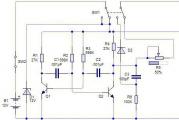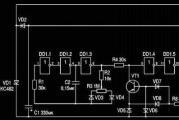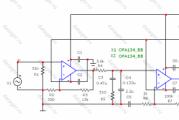Transferring money between beeline subscribers. Beeline mobile transfer
Without money on the balance of a mobile phone, it is impossible to make a call or access the Internet. But if it is not possible to use the standard method of replenishment, then you should contact your friends or relatives. The operator allows you to transfer money from Beeline to Beeline, and in several simple ways.
Is it possible to transfer money from a Beeline account to a Beeline
Modern mobile operators provide their users with more and more services. These include access to the Internet, payment for goods and services, and much more. In addition, anyone can transfer money to another Beeline subscriber, regardless of the tariff.
Despite the possibility of replenishing the account online or through terminals, such transfers are still relevant.
You can make a payment, regardless of location. The subscriber can be in Kazakhstan, Armenia, Uzbekistan or Russia (for example, in the Crimea or the Volga region). In this case, it will be easy to transfer money. To become a Beeline subscriber, you just need to purchase a SIM card and activate it.
How much money can be transferred from Beeline to Beeline
Mobile operator Beeline has set certain restrictions for replenishing mobile phone accounts. The limitations are as follows:
- The service can be used by the subscriber who has spent at least 150 rubles on communication.
- The maximum amount of one transfer is 200 rubles.
- It is allowed to transfer no more than 400 rubles per day.
- At least 50 rubles must remain on the account after sending.
- The recipient after the transfer of funds should have no more than 10 thousand rubles.
You can transfer funds from phone to phone only if these conditions are met.
How to transfer money to another Beeline subscriber
There are several methods by which you can actually send the required amount to the cell phone of another subscriber. If the sender has a computer and access to the Internet, then he can:
- Go to the official website of the mobile operator and open your Personal Account. Then go to the "Payment and Finance" tab.
- Then go to "Money transfers" and find the "Transfer from the site" section.
- After that, you need to select the operator that serves the recipient. In this case, it's Beeline.
- And the last step is filling out the payment form. It is necessary to indicate the phone numbers of the sender and the recipient, as well as the amount of the payment.
- After that, you need to confirm the transfer using SMS.
On the site you can also make a transfer from a usb modem. Money can be transferred to the subscriber's account instantly, and he will be able to use it immediately. It is very convenient to carry out all operations using a special application developed for smartphones.
It is called "My Beeline". You can download it immediately to your phone for free, register or log in, after which you can use all its functions. The application allows you not only to transfer money from your number or bank card, but also to regulate the connection and disconnection of various services, control your balance, etc. You can also withdraw all money from the account by transferring it to the card.
How to transfer money via 7878
There are also methods that do not require an internet connection or form filling to send money. You can send money from a mobile phone using a regular SMS message. To do this, you must:
- Type the text of the message. You should write one subscriber number and amount. The number is always indicated through the number 7.
- Send SMS to 7878.
You can transfer money through a mobile phone in this way without paying a commission. This method is free, since the operator does not charge anything for the service.
How to transfer money through Beeline points
The Beeline company provides its customers with various bonuses, depending on the term and conditions of using the SIM card. For example, users are awarded special points. They can be spent on additional minutes or traffic, or they can be sent to another subscriber.
- Dial the command * 767 * on the phone and press "Call".
- Select the "Transfer bonuses" section in the menu that opens.
- Click on the number 3 and indicate the recipient's mobile phone.
- Also write the number of points to be sent to another subscriber.
- Confirm withdrawal.
The specified amount will be immediately debited from the sender's account and transferred to check recipient. And he will be able to use them to order the necessary time to make a call or megabytes for the mobile Internet.
How to connect money transfer to Beeline
The on-net money transfer service does not require any additional activation. It can be used by any subscriber who has already spent at least 150 rubles on calls and messages. The easiest way to use it is the USSD command. To do this, the sender should dial the combination * 145 * number * amount #. The phone number should be entered without the digits 7 or 8. The transfer is carried out free of charge, excluding commission and other additional payments.
Help: to prohibit money transfers, the user needs to dial * 110 * 171 #.
How to unblock the Beeline money transfer service
Even if the service has been blocked by the user, the ban on the transfer of funds can be removed. To do this, you need to dial 0611 in your mobile phone and thus contact the Beeline operator. After the application, the operator is obliged to unblock the service.
How to transfer money from the main Beeline account to Mobile payment
With the help of the "Mobile Payment" service, Beeline subscribers can easily pay for various services, purchases, etc. Depending on the payment system, money is debited either from the main account or from the advance account. The advance account is used by subscribers using the postpaid system.
The same subscribers need to activate the service (prepaid users do not need to do this). To activate Mobile Payment, you need:
- Dial the combination * 110 * 271 # in the phone. This is necessary so that a special account is assigned to the subscriber.
- Or log in to the operator's website and connect through the Personal Account.
- Or call technical support.
The service is activated within 24 hours. After connecting, the subscriber will receive a corresponding SMS message. To replenish the account (advance or main), you can choose any of the traditional methods, for example, payment through a terminal or an operator's card. But you cannot replenish the advance account from the main account.
How to transfer money from a card to the phone of another Beeline subscriber
If a Beeline subscriber has a bank card (for example, Sberbank), he can transfer the required amount to another subscriber. A personal credit card may not be tied to a number, but this does not prevent the user from replenishing the balance. But if the transfer is carried out frequently, then it is better to tie a credit card.
In the first case, to top up, the subscriber needs to go to the operator's official website and fill out the form provided. The card details and the recipient's phone number must be indicated. Then the verification code is entered and the transfer is carried out.
If the card is linked to a number, then you do not need to use the Personal Account to top up your account. Everything can be done using a USSD command or a regular message. If a USSD code with a password is used, then you need to dial the combination * 114 * secret password * amount * recipient's phone #. If the password is disabled, the combination should look like this: * 114 * amount * recipient's phone #.
If an SMS message is used, then to replenish someone else's number, you need to send a message with a special password, amount and recipient's phone number to 5117. For example, 1234 900 901547936. If the password request is disabled, you do not need to specify it in SMS.
Sberbank customers can connect Mobile Bank and top up their balance by sending SMS or USSD commands to number 900. You can connect a special auto payment. Of course, if the bank card is tied to the number. Then the Beeline mobile user will receive an SMS with a notification about the transfer of funds. It will only be necessary to confirm the operation.
There are certain restrictions when replenishing a mobile operator's account with a bank credit card:
- The minimum amount of one transfer is 100 rubles.
- The maximum amount of one transfer is 1, 5 thousand rubles.
- The daily limit is 15 thousand rubles.
- No more than 10 transactions per day (from one credit card).
- No more than 25 translations per week and 100 per month.
- Transfer to one number within a month can be made only with 3 cards.
- The interval between payments is at least 3 minutes.
You can also top up your mobile account with a bank credit card through ATMs. If a Beeline user has an electronic wallet and a corresponding card (for example, Yandex. Money), then the required amount can be transferred from it.
If necessary, you can withdraw the entire amount to a bank card and then cash out. To do this, you need to go to the official website and open the appropriate section. Then select the type of card (Visa, Master Card or Maestro), fill out the form provided and make a withdrawal.
How to transfer money from Beeline to another operator
Anyone can transfer the required amount from their Beeline SIM card to another operator's SIM card. For example, if the recipient has MTS, then you can use several methods.
The first one is an SMS message to 7878. The text should contain the recipient's number and the amount. For example, 7895246521 300. Then you just need to confirm the operation. In addition to SMS, you can use the standard USSD command. To do this, in the phone, you need to dial the combination * 114 * amount * number # and press "Call".
It is even easier to make a translation on the operator's website. You should log in and open the "Payment for services" section. Select MTS from the list of operators and fill out the form. Everything is simple there, as you need to specify the standard information - the amount, number, etc. The main thing is to enter everything correctly that the payment went through.
If you need to transfer money to the user of Megafon, Tele 2 or other operators, you can also use an SMS message to 7878, a standard USSD code or Personal Account on the official Beeline website. In some cases, additional charges may apply for sending SMS. Otherwise, there is no difference. As for the sending of funds to operators of the CIS countries, it can be transferred to the Active, etc.
When there is a need to replenish the account of another subscriber, you should choose the most suitable method. For example, simply by sending an SMS message or a corresponding combination. It's fast, easy and free. Active Internet users can choose a more modern method and send the required amount from the official website or through an application on a smartphone.
One of the most common questions from clients of the "yellow-white" company: "How to top up another subscriber's Beeline account from your phone?" Such a need may arise when a relative or acquaintance is in a difficult situation and is unable to independently deposit money on the balance sheet. Beeline does not lag behind competitors and offers several ways to solve this problem.
Do you want to send funds from your number? Available to you:
- Section "Payment and Finance" on the official website. Select the item "Money transfers", the very first sentence in this subsection allows you to transfer funds between numbers. You will be able to replenish the accounts of Beeline subscribers and other operators of the Russian Federation and the CIS. The commission is 3 percent plus 10 rubles and is calculated automatically when you enter the amount.
- "Personal account" on the operator's website and the application "My Beeline" for smartphones. The LC and the app offer the same translation functionality. The commission is similar.
- Via SMS. It is enough to send a message like "79136785426 200" to subscriber 7878, where the first set of digits is the phone number, followed by the amount. The cost of sending funds is the same.
- "Mobile transfer" using the USSD command.
The latter option is the most popular among Beeline's customers, it should be considered in more detail.
Mobile transfer
Usually, the owners of "yellow-black" SIMs are interested in how to replenish another subscriber's Beeline account for a small amount. For such cases, this service is used. The largest possible size of the transfer is 200 rubles, in just a day it is allowed to transfer 400 rubles to someone else's number.
How to send a "Mobile Transfer"? Just dial the USSD request on the keyboard like * 145 * 9673567135 * 150 # and press the call key. Here "145" is the service code, followed by a ten-digit phone number and the amount (the commission for sending is fixed at 15 rubles).
The service is active for new SIMs, but it is disabled if desired, after which the ability to send money to someone else's number will disappear from your balance. The command * 110 * 171 # is intended for this. You will not be able to activate Mobile Transfer on your own after disconnecting. This is done so that the person who has gained access to the device could not “take away” money from the phone, the owner of which does not want it. However, you can restore the option by calling the 0611 support service, or by contacting the operator's sales office.
How to replenish another subscriber's Beeline account from a bank card

If you need to replenish the balance of another subscriber one-time for an amount exceeding two hundred rubles, it is more profitable to carry out this replenishment from a plastic card. In this case, you will not be charged additional interest. This operation is performed:
- Through the website or application of the bank that issued your card. For example, the service "Sberbank Online" or "Mobile Bank Tinkoff" for Android.
- On the Beeline website. Open the oplata.beeline.ru website in your browser and select “Replenishment of an account from a bank card”. Using this service, you will be able to transfer funds to another Beeline subscriber instantly and without commission.
For the convenience of its customers, Beeline has provided several ways to transfer funds from one number to another. Thanks to this, you can always choose the most suitable option and transfer money to a loved one. Below, all three options are considered: USSD-command, SMS, and "Money Beeline".
Transfer via USSD
Such a request can be sent from any mobile phone, no internet connection is required. Procedure:
- Dial the command in the dialing menu: * 145 * 9XXXXXXXXX # (where X is the phone number to whom the funds are transferred);
- Press the "Call" key;
- Further, a request will come with a request to enter the amount. After entering it, press the "Call" key again;
- The response message will indicate the amount of the commission and the transaction confirmation code. It must be entered in the field and click "Call";
- Upon successful completion of the operation, an SMS will be sent to the sender's phone indicating the amount credited.
IMPORTANT! All responses to program requests must be sent in a timely manner. If there are delays in the answer, the whole procedure will have to be started anew.
Transfer via SMS
Any mobile phone is also suitable for this method. The algorithm for performing the operation is as follows:
- Open a new message;
- Specify the number 7878 as the addressee;
- In the text of the message, dial the number of the subscriber to whom the transfer is intended, and the amount. Information is indicated in the format: "9XXXXXXXXX_30";
- Send a message;
- The action may require confirmation. To do this, in response to the received request, you should send the number "1";
- Operation completed. The sender will receive a notification about the debiting and the amount of the commission.
REFERENCE! Sending SMS to short number 7878 is free. Unlike other short codes, with informational and entertaining content.
Transfer through "Money Beeline"
It is convenient to use Money Beeline to send money. To do this, you must have a computer or smartphone with Internet access at hand. The step-by-step instructions are as follows:
- Enter your Personal Account on the Beeline website;
- Select the tab "Finance and Payment", followed by the item "Money Transfers";
- On the page, select the operator of the person to whom the funds are transferred. In this case - Beeline;
- Enter the number of the recipient subscriber, the number of the sender subscriber, the amount and tick the box of agreement with the conditions;
- Confirm the action by clicking the "Pay" button;
- An SMS will be sent to the sender's phone with a confirmation request. To do this, you must follow the instructions from the message;
- The notification of the debiting and successful sending of funds will come in the form of SMS from 7878.
REFERENCE! It is possible to transfer this method not only to a Beeline subscriber, but also to another network, as well as to a card or account.
How to prevent mobile transfers?
You cannot completely refuse this service. You can only temporarily suspend its action. This is especially true if there is a large amount of money on the account in order to avoid fraudulent actions.
To deactivate the service, you need to dial the USSD-command on your phone: * 110 * 171 # and press the "Call" button. Next, follow the instructions from the incoming SMS.
You can return the opportunity to use the service by calling the support service at 0611.
Commission size, restrictions and features
The size of the commission differs depending on the amount:
- from 30 to 200 rubles - 15 rubles;
- from 201 to 5000 rubles - 3% of the amount + 10 rubles.
For all options, the following restrictions and nuances apply:
- money transfer from the account is possible even when in roaming, both the recipient and the sender;
- you can start using the “Mobile Transfer” service only by spending at least 150 rubles on communication from the moment you connect the number;
- restrictions for one payment: minimum - 30 rubles. (when using Beeline Money - 10 rubles), maximum - 5,000 rubles;
- total amount per day - 15,000 rubles;
- after sending the funds, at least 50 rubles must remain on the sender's account;
- the recipient's balance should not exceed 10,000 rubles;
- the period between transfers is at least 2 minutes;
- the recipient can use the "Mobile Transfer" service after a day.
Transferring funds between Beeline subscribers is easy. For this, any mobile phone, smartphone or computer can be used. When transferring, you need to be ready to pay a commission, the amount of which varies depending on the amount.
If you need to replenish the balance of your loved one's phone, and neither he nor you have the opportunity to make a payment through possible replenishment methods, for example, there is no terminal nearby, the Internet does not work and other emergency situations. But there is a way out, if there is a sufficient amount on the balance of your phone to make a transfer to another Beeline phone number, then use the instructions below.
The "Mobile Transfer" service allows you to transfer funds from your phone balance to other numbers. The operation of replenishing a mobile phone account from the balance of your phone can be carried out not only for transfer to Beeline numbers, but also to numbers of other mobile operators MTS, Megafon, Tele2 and others. In addition, the service allows you to withdraw money from the balance to your bank card.
We transfer money from Beeline to Beeline
You can make a transfer from your Beeline account using two methods: by sending an SMS message or using the USSD command. As a rule, after the transaction is completed, the transfer arrives within a few minutes.
Method 1: send SMS
In order to make a transfer to Beeline via SMS, send a message to 7878 with the following text "phone number amount".
The phone number must be entered through 7-ku. The amount must follow a space after the phone number and be in the range from 10 rubles to 5000 rubles and be an integer.
Example: 79656674323 100
(this means that you need to send 100 rubles from your balance to this number)
In response to the request, you will receive a message, by answering which you agree to transfer funds from your account. After confirmation, you will receive an SMS with the transfer amount and the commission charged.
The mobile operator "Beeline" is quite popular. And often subscribers want to withdraw money to other numbers or accounts. The operator decided not to limit them in this right and provided enough methods. It allows you to use the finances in the account at the discretion of the owner. You can even transfer money from Beeline to MTS, Tele2 and Megafon.
This service allows the client to withdraw money from the SIM card Beeline to third-party accounts or transfer them to other subscribers. It is connected and used for free. Along with the connection "Beeline.Money" the subscriber gets the opportunity to transfer and withdraw finances as follows:
- to bank accounts and cards;
- to various electronic wallets (WebMoney, QIWI);
- at ATMs of partner banks;
- Beeline subscribers;
- subscribers of other mobile operators (Megafon, MTS and Tele2);
- at points of issue (Russian Post, UNISTREAM and CONTACT).
You can also pay utility bills, fines, buy goods and services, and much more.
If there is a need to transfer money from the account " Beeline", Then this service must be available. Nothing will work without it.
Fortunately, all mobile phone subscribers have it connected. " Beeline" default. But the service has some limitations:
- Transfer is possible to no more than five different bank cards (from one phone number);
- These cards must be attached to the current account of the subscriber;
- You cannot make a transfer to one account from more than two different phone numbers Beeline within 30 calendar days.
Each method of transfer and withdrawal (ATM, card, number of another subscriber, and so on) has its own commissions and limits. We will get acquainted with them a little later.
How to withdraw money from a Beeline account
There are plenty of ways that will allow you to withdraw finances from a subscriber account. Now operators are trying not to limit customers in this regard, not forgetting about the commission. It is worth considering all the possible options.
Remember that when withdrawing money, at least 50 rubles must remain on the subscriber account.
To a bank card
To transfer from the account " Beeline»Plastic cards of any bank are available on a bank card. You can deposit money on Maestro, MasterCard and Visa. To do this, you do not need to download special applications or search for the nearest ATM.
In particular, it is very easy to withdraw money from “ Beeline" to map Sberbank... And there are two ways to do this.
To make a transfer using only a mobile phone, it is enough to send an SMS-message to the short number 7878 with the following content:
Visa **************** 1000
Now let's decipher this code:
- Visa is a type of card. In this place, you must substitute the name of your bank card (MasterCard, Maestro or, in fact, Visa);
- asterisks are the number of the card to which you want to transfer finances. It must be entered in full, not the last four digits;
- 1000 is the transfer amount. Anything within the limit (from 50 to 14,000 rubles) can be substituted here.
In addition to using the phone, you can make a transfer from “ Beeline"On the map as follows. Go to the site beeline.ru and in the menu section "Payment and finance" — "Money transfers" fill out the appropriate form titled "Transfer to a bank card from a mobile phone" by clicking on the button "Translate from site".

The official website beeline.ru is convenient because it allows you to transfer money to bank cards, mobile subscribers (including other operators) and e-wallets. All these functions are hidden in the "Money transfers" section.
Depending on the amount of the transfer, a different commission will apply. Moreover, the higher the amount, the more profitable it becomes to transfer money in percentage terms:
- from 50 to 250 rubles, the commission will be fixed at 50 rubles;
- from 250.01 to 730 rubles - fixed 70;
- from 730.01 to 1430 rubles - 95 rubles. commissions;
- from 1430.01 to 1880 rubles. - 120 rubles;
- from 1880.01 to 3800 rubles. - 230 rubles;
- from 3800.01 to 5660 rubles. - 350 rubles;
- everything that falls within the range from 5661 to 14,000 rubles is subject to a commission of 5% of the transferred amount - that is, from 283.05 to 700 rubles.
Moreover, on Sberbank and cards of other banks can be transferred per day no more than 14,000 rubles for 10 transactions, and no more than 40 thousand per month for 50 transfers. In a week, you can withdraw the same 40 thousand, but only in 20 receptions.
To e-wallets
Only two e-wallets are available for transfer - QIWI and WebMoney(ruble). Yandex.Money and no other options.
Again, there are two translation options available:
- Through the website (similar to a transfer from bank cards, you just need to select the "Transfer to electronic wallet" function);
- Via SMS.
So, in order to top up QIWI or WebMoney using SMS from the Beeline number, you need to send a message to the short number 7878. The content should be structured as follows:
wm ************ 1000
We decrypt:
- wm - service provider code (WebMoney). For QIWI, you will need to enter "qiwi" without quotes;
- asterisks - wallet number. When transferring to WebMoney, you do not need to indicate the identifier of the ruble wallet "R", and on Qiwi - "+7";
- 1000 - the amount of the transaction.
By the way, if the QIWI number coincides with the number of the Beeline subscriber, then it is enough just to indicate the identifier and the amount.
In this case, you can transfer money from Beeline on Kiwi Wallet without additional number input - the system itself will find the right place for money.
The fees for both wallets are different. When translated into WebMoney you will need to pay 8.5% + 10 rubles on top, and for QIWI- 8.95% and plus the same 10 rubles.
You can not throw less than 10 rubles. However, there are certain maximum amounts:
- one-time - no more than 5,000 rubles;
- daily allowance - 15 thousand rubles in 10 transfers;
- weekly - 30 thousand rubles in 20 transactions;
- monthly - the same 30 thousand, but already in 50 transfers.
Remember that exactly as much money will be transferred to the wallet as indicated. And the commission will be debited from the subscriber's mobile account. And this must be taken into account.
To another Beeline account
Russian Beeline does not want to provide a service for transferring cash from phone to phone for free, even between network numbers. The commission is charged along with the transfer at the same time.
You can transfer from the site (similar to all previous methods) and via SMS. The minimum payment amount is 30 rubles, the maximum is 5000 rubles. At the same time, there are no weekly or monthly restrictions - you can translate as much as you like.
Service "Mobile transfer" Beeline will allow you to transfer money from Beeline to Beeline using a short template. You must enter the combination # detailspan # * 145 * recipient's number * transfer amount # # / detailspan # in the dialing window and click on the call. The number must be entered without "8" or "+7". Commission - 15 rubles for any transfer.
Or you can use the method indicated in the next section to transfer from Beeline to Tele2 and other operators, but the commission in this case will be higher - 15 rubles for transfers from 30 to 200 rubles, with an amount of 201 rubles - 3% and 10 rubles additionally.
To the number of another operator
Beeline does not restrict its subscribers to transfer money to the accounts of other operators. Naturally, this service comes with a higher commission than when transferring within the operator's network - withdrawing money from Beeline to Megafon, MTS and Tele2 will be much more expensive. The restrictions are the same.
To transfer to absolutely any mobile account (including Beeline), you must send an SMS from your phone to 7878 with the following content:
Seven with asterisks is the number to which you want to send money. Everything that comes after "+7" in the phone number is hidden under the asterisks. Plus it is not necessary to indicate. The number 500 is the amount that the subscriber wants to send. Then you just need to follow the instructions.
The commission when transferring to numbers of other operators will be 7.95% of the transfer amount and a fixed 10 rubles on top.
Through money transfer systems
For such a withdrawal of finance from the Beeline balance, three options are available - UNISTREAM, Russian Post and CONTACT. The first and the last also allow you to send money across the CIS, and not only in the Russian Federation.
Translation via SMS is available only for Contact and Unistream. SMS messages are sent to number 7878. It is necessary to compose a message of the following type:
cont<код страны>Full name of the sender ********** Full name of the recipient 1500 RUR
Let's analyze the components:
- cont is the service provider code. It will remain “cont” for Contact, for UNISTREAM you will need to enter “uni”;
- The country code is indicated without brackets together with the code of the service provider and is written only if the transfer is carried out outside of Russia;
- The full name of the sender is written in Russian;
- asterisks - number and series of the sender's passport;
- The recipient's full name is also written in Russian and in full;
- 1500 - transfer amount;
- RUR - transfer currency code. You can also specify the code of the recipient's currency (hryvnia, Belarusian ruble and other currencies) and EUR (euro), if the transaction is intended for other countries. Indicated only for CONTACT
All data are entered through a space (except for the series and passport number, between which there is no space). Then you need to follow the instructions that came through the reply SMS. At the end, the transfer number will be received, it will need to be communicated to the recipient.
One and the same person cannot be both the recipient and the sender!
And for withdrawal through the Russian Post, you need to use the website, the section "Payment and Finance", the item "Transfer to the Russian Post".
The commission will differ:
- For a transfer within Russia through UNISTREAM and CONTACT, you will have to pay 2.99% and another 10 rubles. International transfers are free;
- Russian Post will ask for a commission of 2.6% and an additional 50 rubles. If you order a home delivery service, the amount will increase to 4.37% + 80 rubles.
The commission will be debited directly from the subscriber's account, and not from the total amount of the transfer.
The limits are similar to the separate commissions.
UNISTREAM and CONTACT:
- one-time - from 100 and 1000 rubles, respectively, up to 15 thousand;
- daily allowance - 15 thousand rubles, 10 transfers are available;
- weekly - 40 thousand rubles for 20 transactions;
- monthly - 40 thousand rubles in 50 transfers.
Post office:
- one-time - from 1000 to 14000 rubles;
- daily - 30 thousand rubles. in 10 transactions;
- weekly - 40 thousand rubles. with 20 translations;
- monthly - 40 thousand rubles. in 50 receptions.
You will need to receive money in cash at the points of issue after the transfer. Russian Post will deliver money within 3-7 days, other systems - within a few minutes or hours.
Withdrawal from ATM
The method is convenient when money is urgently needed, and a specialized ATM of an institution cooperating with Beeline happened to be at hand. In order to receive money in cash, you must complete the following procedure:
- Send a message from the phone number to 7878 with the content: RUB 100. Where 100 is the amount to be withdrawn. The number must be a multiple of 100 and not less than this amount. The maximum you can get is 5000 rubles;
- Wait for a reply message from 8464 and confirm the payment by sending the number 1 in reply. After that, the money will be immediately debited from the account, and it will be possible to return it only by calling 7070 from the same number;
- Receive an SMS with a PIN code that will need to be entered at the ATM along with a phone number.
The ATM must have the "Money Beeline" logo. The following institutions cooperate with the operator: SMP Bank, Asian-Pacific Bank and BIN Bank. The list of ATMs in the cities of Russia is directly on the operator's website.
The commission is fixed - 5.95%. At the same time, you can withdraw no more than 40 thousand rubles a month. If the received PIN code was entered into the ATM three times incorrectly, it will not be possible to withdraw money within 24 hours.
Is it possible to transfer finance without commission?
Unfortunately, this is not possible with self-translation. The operator will charge the interest due to him in any case.
But there is still a way not to give "Beeline" money. To do this, you need to go directly to the office of the mobile operator and either finally terminate the contract with him (in this case, you will have to be left without a phone, so it is suitable for those who no longer need a SIM card) Beeline), or write an application for a refund of funds credited to the account by mistake.
In this case, the money can be received at the cash desk of the office or you can ask for a free transfer to another phone number or bank card.
Beeline card
The mobile operator decided to please subscribers with the creation of a payment card. And at the same time he hung enough bonuses on her. This card can be used as the main card when paying in shops or other places where you can pay with plastic. And cashback will be credited for each purchase.
In addition, the card balance can attract annual interest. Therefore, it can also be used as a savings account, where finances will simply lie, and interest will begin to drip on them.
It is important that with its help you can easily transfer money to other accounts through the Operator's Personal Account, as well as "pull" finances to it from bank cards. In fact, the card has functionality similar to the plastic "Kukuruza". All functionality is available on the operator's website in the Subscriber's Personal Account.