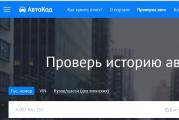Do-it-yourself external drive. USB drive from laptop hard drive
In the note, in an accessible form, simple steps are set out for adapting with the help of improvised means of a USB-to-SATA converter to a form suitable for use.
Preamble
Once, for some (still unclear) reason, one of the onboard SATA nipples on a self-assembled NAS on miniITX (it is also an AoE server for diskless clients) refused, and since it was in the evening (and even on a long weekend ) then this imposed some restrictions on the availability of the solution (although a bullet can fly to a convenience store, but laziness, as you know, is the engine of savvy minds).So, the task is as follows: connect a SATA screw to a miniITX system in the absence of free SATA.
Part I
After a quick audit of the computer junk, such an adapter was discovered, which had been gathering dust for many years, because it was ordered at the dawn of the popularity of foreign online stores:As it turned out, the board is not just a USB-to-SATA converter, but intended for devices such as laptop DVD drives that carry a mating connector on board. slimSATA(differs with an additional non-standard power supply). Thus, it was not possible to connect the adapter to ordinary SATA devices and it was thrown into a dark corner of the box for a long time.
So, the adapter contains a slimSATA connector, which includes a standard SATA 7pin female connector (as on connecting cables):

Even if you bite out the additional non-standard slimSATA power connector from the board, then, being inserted into the HDD, the adapter will block access to the HDD power connector (SATA 15pin). There is only one way out - an extension cable for the SATA 7pin connector, for which we carefully cut off one of the ends of a standard SATA cable:
Now you can completely bite out the slimSATA connector from the adapter board and solder the end of the SATA cable (without mixing up the RX - TX diffs!):
To give mechanical strength to the joint between the cable and the board, it was decided to use PVC insulating tape (I refused to fill it with silicone sealant from the original idea - it is not known how "non-conductor" it is at 1.5 GHz):

Now let's turn to USB: since we need to replace the internal SATA, then a two-meter roll from USB-A to USB-B inside the case will clearly be superfluous. Getting rid of USB-B - we unsolder a piece of the board with connectors and electrolytes (they are needed only when powering a USB DVD drive).
We will connect the adapter to the internal USB comb on the motherboard. Why do we crimp / seal (for 480Mb / s - it is better to solder) the PLS-4 connector contacts (it is more convenient, of course, PLD-10, so that for the entire comb at once, but only PLS-4 was present on the farm):

Checking the pinout of the comb on the motherboard and the USB pins of the converter microcircuit SPIF225A, we assemble:
In total, after spending some time searching for the necessary pinouts, an adapter of this type was hastily built, which allowed to pick up the fallen HDD without rebooting and, as a result, thanks to the dimensions and getting rid of atavisms, it quite harmoniously fit into the interior of NASa:

Part II
After solving the problems with the NAS and its upgrade, an itchy craving for perfectionism pushed to modify the adapter. Why the necessary connectors were ordered: SATA 7pin male SMD&. We mark the seat for the SATA connector, we do it in such a way that the holes for the pins-holders do not pass through the signal tracks on the back of the board (as they say - try on seven times - drilled one cut):We clean the copper and solder the pins-holders on the back of the board:
The pitch of the pins of the footprint on the board and the SATA connector is the same, as a result we get a neatly soldered connector:
Let's deal with the USB part. We mark and prepare a place on the board for landing miniUSB-B:
We solder the connector, showing virtuosity when working with a pitch of 0.65mm of the miniUSB-B connector:

Some explanations are needed here, so the sequence of actions with miniUSB-B:
- The GND contact, so as not to interfere neatly (the material of the legs is fragile - at the first connector, the leg broke off when bending), bend it up and solder it to the case - then we solder the case to the GND of the board;
- The ID pin is not used - so we simply pull it out of the connector with tweezers;
- Now it has become a little freer - there are three leads left - they must be carefully moved apart with tweezers so that there is more room for maneuvering with a soldering iron;
- We solder small extension conductors to the D- and Vbus terminals, and slightly raise the inputs themselves so that they do not shorten to the board after installation;
- Leave the D + pin "as is" - physically during installation, it goes to the corresponding polygon on the board;
- Now you can mount the connector on the board - grab the case diagonally, then carefully deal with D- and Vbus.
The second version of the adapter turned out to be much more aesthetically pleasing:

A little touch
Things are good. Both functionality and aesthetics, but not enough zest. Having looked through the documentation for the USB-to-SATA bridge SPIF225A, and she was found: " pin 36 - HDD Activity LED output". Fine:
Solder the 10K resistor (PullUp to suppress noise on the TriState-pin?) And solder the series-connected R and LEDs. A resistor with a nominal value of hundreds of Ohms (I took 1kOhm), an LED cathode to pin 36 of the microcircuit (determine by dialing or documentation):
Outcome
On the example of adapting a USB-to-SATA converter, a method of quick revision was shown using a minimum of available materials (quick recovery of diskless clients), as well as an approach to a more thoughtful and elegant solution.
In the note, in an accessible form, simple steps are set out for adapting with the help of improvised means of a USB-to-SATA converter to a form suitable for use.
Preamble
Once, for some (still unclear) reason, one of the onboard SATA nipples on a self-assembled NAS on miniITX (it is also an AoE server for diskless clients) refused, and since it was in the evening (and even on a long weekend ) then this imposed some restrictions on the availability of the solution (although a bullet can fly to a convenience store, but laziness, as you know, is the engine of savvy minds).So, the task is as follows: connect a SATA screw to a miniITX system in the absence of free SATA.
Part I
After a quick audit of the computer junk, such an adapter was discovered, which had been gathering dust for many years, because it was ordered at the dawn of the popularity of foreign online stores:As it turned out, the board is not just a USB-to-SATA converter, but intended for devices such as laptop DVD drives that carry a mating connector on board. slimSATA(differs with an additional non-standard power supply). Thus, it was not possible to connect the adapter to ordinary SATA devices and it was thrown into a dark corner of the box for a long time.
So, the adapter contains a slimSATA connector, which includes a standard SATA 7pin female connector (as on connecting cables):

Even if you bite out the additional non-standard slimSATA power connector from the board, then, being inserted into the HDD, the adapter will block access to the HDD power connector (SATA 15pin). There is only one way out - an extension cable for the SATA 7pin connector, for which we carefully cut off one of the ends of a standard SATA cable:
Now you can completely bite out the slimSATA connector from the adapter board and solder the end of the SATA cable (without mixing up the RX - TX diffs!):
To give mechanical strength to the joint between the cable and the board, it was decided to use PVC insulating tape (I refused to fill it with silicone sealant from the original idea - it is not known how "non-conductor" it is at 1.5 GHz):

Now let's turn to USB: since we need to replace the internal SATA, then a two-meter roll from USB-A to USB-B inside the case will clearly be superfluous. Getting rid of USB-B - we unsolder a piece of the board with connectors and electrolytes (they are needed only when powering a USB DVD drive).
We will connect the adapter to the internal USB comb on the motherboard. Why do we crimp / seal (for 480Mb / s - it is better to solder) the PLS-4 connector contacts (it is more convenient, of course, PLD-10, so that for the entire comb at once, but only PLS-4 was present on the farm):

Checking the pinout of the comb on the motherboard and the USB pins of the converter microcircuit SPIF225A, we assemble:
In total, after spending some time searching for the necessary pinouts, an adapter of this type was hastily built, which allowed to pick up the fallen HDD without rebooting and, as a result, thanks to the dimensions and getting rid of atavisms, it quite harmoniously fit into the interior of NASa:

Part II
After solving the problems with the NAS and its upgrade, an itchy craving for perfectionism pushed to modify the adapter. Why the necessary connectors were ordered: SATA 7pin male SMD&. We mark the seat for the SATA connector, we do it in such a way that the holes for the pins-holders do not pass through the signal tracks on the back of the board (as they say - try on seven times - drilled one cut):We clean the copper and solder the pins-holders on the back of the board:
The pitch of the pins of the footprint on the board and the SATA connector is the same, as a result we get a neatly soldered connector:
Let's deal with the USB part. We mark and prepare a place on the board for landing miniUSB-B:
We solder the connector, showing virtuosity when working with a pitch of 0.65mm of the miniUSB-B connector:

Some explanations are needed here, so the sequence of actions with miniUSB-B:
- The GND contact, so as not to interfere neatly (the material of the legs is fragile - at the first connector, the leg broke off when bending), bend it up and solder it to the case - then we solder the case to the GND of the board;
- The ID pin is not used - so we simply pull it out of the connector with tweezers;
- Now it has become a little freer - there are three leads left - they must be carefully moved apart with tweezers so that there is more room for maneuvering with a soldering iron;
- We solder small extension conductors to the D- and Vbus terminals, and slightly raise the inputs themselves so that they do not shorten to the board after installation;
- Leave the D + pin "as is" - physically during installation, it goes to the corresponding polygon on the board;
- Now you can mount the connector on the board - grab the case diagonally, then carefully deal with D- and Vbus.
The second version of the adapter turned out to be much more aesthetically pleasing:

A little touch
Things are good. Both functionality and aesthetics, but not enough zest. Having looked through the documentation for the USB-to-SATA bridge SPIF225A, and she was found: " pin 36 - HDD Activity LED output". Fine:
Solder the 10K resistor (PullUp to suppress noise on the TriState-pin?) And solder the series-connected R and LEDs. A resistor with a nominal value of hundreds of Ohms (I took 1kOhm), an LED cathode to pin 36 of the microcircuit (determine by dialing or documentation):
Outcome
On the example of adapting a USB-to-SATA converter, a method of quick revision was shown using a minimum of available materials (quick recovery of diskless clients), as well as an approach to a more thoughtful and elegant solution.
09.07.2015
Greetings to you friends, readers and visitors to my blog. In this article I will talk about sata cable... It is known that all manufacturers computer technology switched to sata power supply.
This article will describe all the nuances of creating sata cable or else it is called sata adapter, do it yourself. And so let's start the process.
To begin with, we need a non-working one. And from the power supply you need to pull out the longest sata cable.
The longest cable is desirable, but if such is not available, of course, it is possible and short.
In most cases, it happens that sata some other connector is attached to the cable. You can leave it and remove it if it is not useful to you or for some reason interferes.
In my case, two wires on the additional connector were cut off and in order to get rid of the unnecessary Molex connector I had to disassemble the sata adapter.
Parsing the Sata cable
This connector is very easy to disassemble. All the wires on the sate sit on plastic clips that must be lifted with the tip of a scissor.
Without letting go, pull the wire back, without effort and without damage, the wire is carefully removed from the connector.

To cut off the excess wires from the molex and use the pliers tool from the women's manicure set. You can also use a small wire cutter.

Once all the extra wires are cut off, insert the wires into place. Attention, when removing the wires, do not remove them all at once, otherwise you will get confused.
Remove one wire, cut off the excess and insert it back. And we clean the cut ends of the wires for soldering.
Parsing Molecules
We will connect the cable made on sata to our computer power supply via a molex connector

To do this, you will have to disassemble the molex connector itself. We take a free molex connector on the power supply and disassemble it. The terminals on the wires in the molecule have ears or an eyelet that hold them in the connector itself. To remove the four wires, we need to find these ears and bend them inside the tip. Use a bright flashlight to find this ear.
If the lug is not located, we carry out a thin screwdriver or scissors around the tip

Once all the wires are removed, you need to solder the stripped ends of the sata cable wires. We solder each wire by color. If for some reason it was not possible to drink, you can do the following. We take the wires of the sata cable, clean their ends by about 1.5 cm and screw them onto the tip of the molecule and twist them so that they do not slip.
As we said above, the Molecule wire ends are held on the ears in the connector and therefore, before putting the wires in place, you need to bend the ear on each wire

We assemble the molex connector and connect it sata nutrition. It remains only to check sata adapter... In my case, everything works to this day.
How to make a sata cable fast
There is another option to make a sata adapter. To do this, as usual, take a sata cable, clean the ends by about 1.5 cm, twist the ends of the wires so that
Attention this method it is not safe, since at any time the wire can jump out of the plug and close.
Do not use ordinary adhesives, otherwise it will be very difficult to disassemble the connector.
For what reason the article was written
I faced when there were cases that my block did not have enough power sata cable for food because of hard drives.
It would be an option to transfer the cable from one hard disk or go to the store and buy a sata adapter.
But since I love to create something with my own hands, I decided and I will make this cable myself. And step by step the process went along the course.
You will be interested

The production of hard drives does not stand still. Technologies are actively developing: the speed of writing and reading is increasing, the service life is increasing, new standards and form factors appear, which is why many old devices become incompatible with modern computers... Using IDE SATA adapters, you can make even an old machine work with new drives.
Differences between SATA and IDE
IDE (ATA) - a parallel interface for connecting storage devices or optical drives to motherboard... The old standard of the 1990s. IDE technology uses a 40-pin connector to connect to the motherboard and 4 power pins separately. It is now almost an obsolete class. The exception is the old technique, which is still in use for unknown reasons.
SATA - serial interface exchange of information. It is now used in all new devices. Has a number of advantages over the old system.
The main advantages of SATA:
- high speed of reading / writing information;
- increased volume of the drive itself;
- the ability to connect devices without restarting the system.
There is also a more recent version, eSATA. The same SATA, but guarantees a stable contact throughout the entire operating time. Applicable for external HDDs.
Why do you need an adapter?
There are several problems that can cause the desire to purchase an IDE SATA adapter. For example, an old one lies at home HDD with an 80 GB IDE, and suddenly you need to "pull" a photo out of it. It will not work to connect it to a new computer with SATA connectors.
- The computer suddenly ran out of memory, and it turned out to be at hand IDE hard a disk of the required size, which at first glance is useless.
- The situation can be the other way around: without upgrading the IDE interfaces, you want to get more additional memory or restore files.
All situations have one solution - to use a SATA / IDE or IDE SATA adapter. It is capable of converting data streams from one system to another, thus blurring the boundaries between different standards. The complexity of the application is nothing more than using an adapter for microSD cards.

How to choose?
The first step is to decide which adapter is needed. There are five options:
- IDE / SATA.
- SATA / IDE.
- IDE USB.
- SATA USB.
- IDE SATA USB.
The first two items are suitable for indoor installation. They will be useful if you want to place one or more hard drives or SSDs of different standards in a computer case. Usually these adapters do not even have a housing and are not protected in any way. They look like a regular board, where it is intuitively clear where and what to connect.
An important parameter adapter from IDE to SATA is the speed of reading and transferring information. In case of USB adapter, it can be version 2.0 or 3.0. The latter allows you to quickly operate with information, but depends on the version of the computer ports, as well as on the capabilities of the hard drive itself.
IDE SATA with USB output
In addition to adapters for switching between IDE SATA standards, you can find IDE SATA USB adapters on the shelves. This device allows you to connect any hard drives straight to USB port regardless of standards. So, it is allowed to use ordinary ones as a large flash drive. This is mostly useful for laptops or tablets.

They are found as universal (SATA IDE adapter on one board, connection of several carriers of one or different types) and separate (only SATA or IDE) adapters. The choice depends on your specific needs and price. An important parameter when choosing is the presence of a built-in or additional power supply. Without it, the adapter will cost a little less, but it will turn out to be less functional. It is possible to use the computer's central power supply unit, but this is not always convenient, and besides, you will have to unscrew the cover every time.
Nutrition
The IDE series drives are powered by a common Molex connector with 12v and 5v pins. It is found on all power supplies.
SATA drives require connections for 12v, 5v and 3.3v cards. To do this, you can find a regular 15-pin SATA IDE power adapter from a Molex connector. The problem is that the standard Molex does not have a 3.3v wire, which means that it is not able to power some block of the board. This feature was taken into account by the manufacturers of discs, to some extent solved.

Connected via a drive powered by a Molex / Sata adapter will work adequately on all machines, but not all will be able to support hot-plug technology (removing or attaching to the system during operation). Most modern power supplies have a separate pin - the SATA connector, which is not a Molex connector and includes 3.3v power. One way or another, modern SATA devices do not require 3.3v to operate.

Adapter or new drive?
There is no single answer to this question. It all depends on your preference and budget. At the present time, prices for memory have dropped significantly, but still they are not encouraging in some moments. Perhaps a more rational solution would be to purchase a new drive or docking station, which will allow you to quickly connect hard drives of different formats like a flash drive.
It is worth considering that buying a new hard drive can lead to an upgrade of the entire system, while installing an adapter does not oblige you to anything.
Do it yourself
Most useful electronic devices can be assembled for just a few dollars with your own hands, without much knowledge of electronics, but the IDE SATA adapter hardly falls into the category of easily reproducible devices. Ultimately, much more time and money will be spent than in the case of buying a ready-made adapter, although it is easy to find many working schemes on the Internet. But "techno-monsters" should like such a task.
In the era of computer technology, the speed of development of ports for communication of the latter also does not graze the back. Another thing is that end users do not need such a race. They did not have time to buy one device, but it no longer fits. Today we will deal with sata-usb adapters.
- What is required
- Instructions
- Advice
- Worth paying attention
What is required
- Chip converter;
- Printed circuit board;
- Soldering Station;
- Programmer.
Instructions
In order not to torment busy visitors, let's just say that it is prohibitively easier and cheaper to go to the nearest computer store, pay the equivalent of a couple of US dollars and get a known working device, spending up to an hour of your time on it.
A further article for people who do not tolerate slippery beliefs, requiring proof, or just inquisitive individuals.
1. You should start by getting the converter chip. Since the usb / sata protocols are fundamentally different, there is no way to "solder that conductor here, and this one here, and everything will work." In this case, signal transcoding is required, which can only be done by a chip designed specifically for the task of transcoding usb to sata. The figure shows one of the varieties of such chips.
2. Now you need printed circuit board... This is the "plate" on which the elements are attached. Considering that the board must have a completely individual wiring for your device, it is impossible to buy one. How to make the board itself is a topic worthy of 10 more articles and equipment for a tidy sum (if there is one - super, you're in luck).
3. To solder the chip to the board and organize the wiring, you need Soldering Station.
4. In conclusion, if you are a magician, and you managed to follow all the previous instructions, your magic will be required further. After receiving the finished board, you will need a programmer - a device designed specifically for your board in order to program it specifically for your specific needs.
If you have completed all the steps and are bored, can you try to make an adapter sata ide and from vga to tulip on your own? We read, find out, try - unsubscribe about the results.
The cost of manufacturing a device with your own hands, not taking into account all the equipment, will exceed the store price tag by 30-200 times. Is it worth it?
Clearly.
Worth paying attention
You will have to perform each step of this instruction 15 times, since the work is microscopic, and an accidentally caught speck of dust will negate all the work done. Perhaps, if you have nothing to occupy your inquisitive mind, it is worth making something simpler, for example, a homemade robot?
How to make a do-it-yourself sata usb adapter 2.90 out of 50 based on 29 voters. Thank you for the article - like it. A simple click, and the author is very pleased.
How to make a sata ide adapter. Do it yourself
The hard drive is responsible for storing information on your personal computer. Progress, as you know, cannot stand still, so its speed and reliability are constantly improving. Change of generations also entails change of interfaces. Today we will talk about sata ide adapters.
- What is required
- Instructions
- Advice
- Worth paying attention
What is required
Instructions
Let's not hide the fact that Sata-type connectors are a development of ide-connections, the latest standard, nevertheless, is correctly called ATA. After the Sata interface appeared on the market, ATA was renamed to PATA. As you probably know, the bus that ide runs on boasts an operating frequency of 33MHz. If we return to the sata interface, the operation of its bus is determined by the frequency of 1.5 GHz. The difference, you see, is decent.
This immediately rejects the possibility of the concept of "adapter", because you cannot passively connect two devices operating at different frequencies - for this, a special device called a converter is used. Its task is to remake the incoming signal of one protocol into another, understandable for the second device.
1. Let us show clearly in the figure what a standard adapter-converter for ide and sata consists of.
2. As you can see, the front part is responsible for connecting the ide-cable, the back one is for sata. The microcircuit in the center of the board is the very controller responsible for converting the input signal into the desired output signal. You can also notice the power connector - it is needed for crystal oscillator(shiny "bath") and controller.
3. Work on "homemade" does not stand up to criticism after finding out the cost of the device in the store. The proof below should completely discourage you from spending a lot of your time on a fairly readily available and cheap device.
The price of $ 4-$ 15 is an excellent indicator.
Also find out if you can make an adapter from vga to tulip and sata usb with your own hands.
Remember that any home electronics manufacturing cannot boast of adequate safety. You will have no one to complain to if your hard drive and controllers on the motherboard burn out due to the connection of a foreign device.
If you think it smells like fried, check your processor temperature.
Worth paying attention
You can visually consider another representative here.
How to make a sata ide adapter. DIY3.00 out of 50 based on 10 voters. Thank you for the article - like it. A simple click, and the author is very pleased.
DIY Sata cable
Greetings to you friends, readers and visitors to my blog. In this article I will talk about the sata cable. It is known that all manufacturers of computer technology switched to sata power supply long ago.
This article will describe all the nuances of creating a sata cable, or it is also called a sata adapter, with your own hands. And so let's start the process.
Sata cable or sata adapter
First, we need a non-working pc power supply. And from the power supply you need to pull out the longest sata cable.
The longest cable is desirable, but if such is not available, of course, it is possible and short.
In most cases, it happens that some other connector is connected to the sata cable. You can leave it and remove it if it is not useful to you or for some reason interferes.
In my case, two wires on the additional connector were cut off and in order to get rid of the unnecessary Molex connector I had to disassemble the sata adapter.
Parsing the Sata cable
This connector is very easy to disassemble. All the wires on the sate sit on plastic clips that must be lifted with the tip of a scissor.
Without letting go, pull the wire back, without effort and without damage, the wire is carefully removed from the connector.

To cut off the excess wires from the molex and use the pliers tool from the women's manicure set. You can also use a small wire cutter.

Once all the extra wires are cut off, insert the wires into place. Attention, when removing the wires, do not remove them all at once, otherwise you will get confused.
Remove one wire, cut off the excess and insert it back. And we clean the cut ends of the wires for soldering.
Parsing Molecules
We will connect the cable made on sata to our computer power supply via a molex connector

To do this, you will have to disassemble the molex connector itself. We take a free molex connector on the power supply and disassemble it. The terminals on the wires in the molecule have ears or an eyelet,
which keep them in the connector itself. To remove the four wires, we need to find these ears and bend them inside the tip. Use a bright flashlight to find this ear.
If the lug is not located, we carry out a thin screwdriver or scissors around the tip

Once all the wires are removed, you need to solder the stripped ends of the sata cable wires. We solder each wire by color. If for some reason it was not possible to drink, you can do the following. We take the wires of the sata cable, clean their ends by about 1.5 cm and screw them onto the tip of the molecule and twist them so that they do not slip.
As we said above, the Molecule wire ends are held on the ears in the connector and therefore, before putting the wires in place, you need to bend the ear on each wire

We assemble the molex connector and connect the sata power supply. It remains only to check the sata adapter. In my case, everything works to this day.
How to make a sata cable fast
There is another option to make a sata adapter. To do this, as usual, take a sata cable, clean the ends by about 1.5 cm, twist the ends of the wires so that
Attention, this method is not safe, as at any time the wire can jump out of the plug and close.
Do not use ordinary adhesives, otherwise it will be very difficult to disassemble the connector.
For what reason the article was written
I came across some cases that my power supply unit did not have enough sata cable for power due to hard drives.
It would be an option to transfer the cable from one hard drive or go to the store and buy a sata adapter.
But since I love to create something with my own hands, I decided and I will make this cable myself. And step by step the process went along the course.
life-pc.ru
You need to connect an external HDD 2.5 to 500 GB to the laptop. / hdd:
sata esata hdd sandboxYou need to connect an external HDD 2.5 to 500 GB to the laptop. It is undesirable to shell out for the purchase of an adapter, and what you have done with your own hands always gives + to the mood when using)
Here is the hard drive itself with a SATA connector
The 5V USB power connector seems to work, but is it possible?
And the most difficult thing is how to connect the part through which the information is transmitted to the laptop? SATA adapter available
I thought to cut and solder the eSATA input and connect it to the laptop, but again the question arises, is it possible? Rummaged in the net who writes what is possible, someone writes that it is impossible. If there is such a possibility, which wires where to drink? and are there any other ways? who can throw off a simple scheme?
Expand
joyreactor.cc
DIY sata usb adapter photo




External hard the drive can be made by hand using regular SATA 2.5 or SATA 3.5 disks + a special cable or an external case for the HDD.
Let me explain, who does not know:
SATA 3.5 are common hard drives that are used in your computer.
SATA 2.5 is a smaller version of the hard drive used in laptops.
If you buy a simple USB-SATA cable from a store, any hard drive can be used as an external one by connecting it to any computer.

The method described above can be used, for example, to restore data, check disks for health, or use it as removable hard disk. The latter option is not entirely convenient. So how are u external device there must also be a beautiful case.
We go to the store. We buy a case for an external hard drive and plug SATA 2.5 into it.





For example, I bought a case for 300 rubles that allows you to work at USB 3.0 speeds and inserted a hard drive from an old laptop with a capacity of 160 GB into it.

What happened in the end is perfectly visible in the pictures.
Alexander Borisov, Samara
Especially for the site.