MGTS urban phone payment
Payment of urban phone MGTS on the portal of Moscow city services PGU.MOS.ru
MGTS urban phone payment
Where is the service?
To pay the MGTS urban phone, you must register (see section). Or for registration, you can refer to any universal specialist of the center of the State Service, which will be given a login and password to access the portal of urban services.
For ease of transmission of readings, it is recommended to fill a single personal account in advance (see section "Unified personal account for access to public services and services of the city of Moscow").
For the service of paying a city phone after registration, you must select a section "Apartment, LCA"
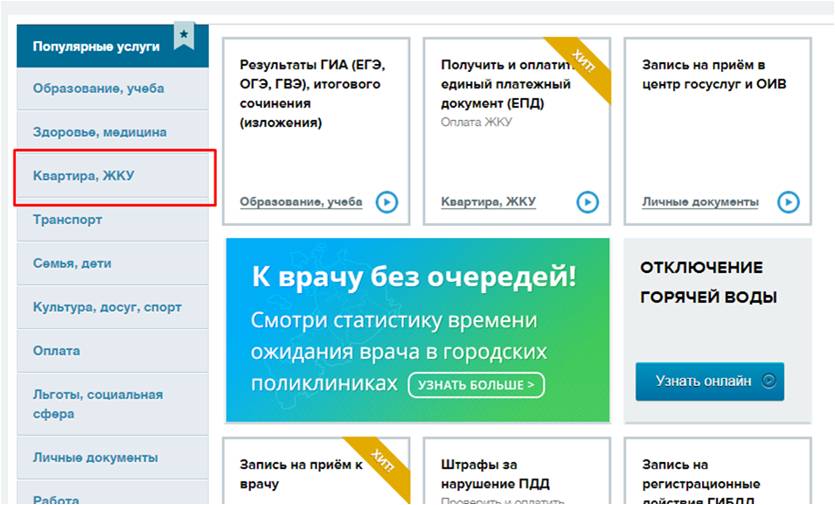
Step 1. Balance Request Home Phone
You must fill out the phone number, as well as the apartment number. Then click "Proceed"
.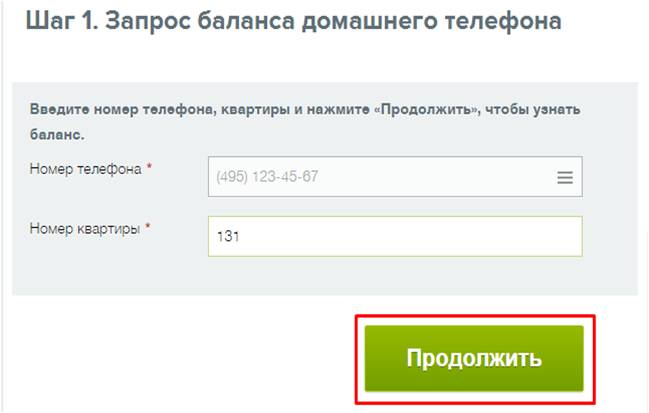
When you click the "Save" button, the number of the apartment will be entered into a single personal account. If you do not need to save this data - the "Cancel" button is pressed.
ATTENTION!
If the necessary information is already entered into a single personal account, then in the "Phone Number" field, you can select the desired number from the saved list.
Step 2. Payment
View the balance of the personal account.
If the balance is less than zero, then in the field "Replenishment Amount"
The amount of debt will appear. The amount for replenishment can be corrected manually. When specifying the required amount, you need to click "Pay"
. 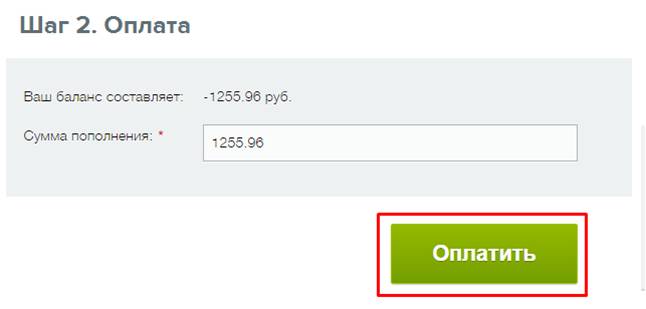
You need to check the payment details and choose a convenient way to make payment - from the MTS phone account either from a bank card. After pressing the "Next" button, the required amount of payment will be made. 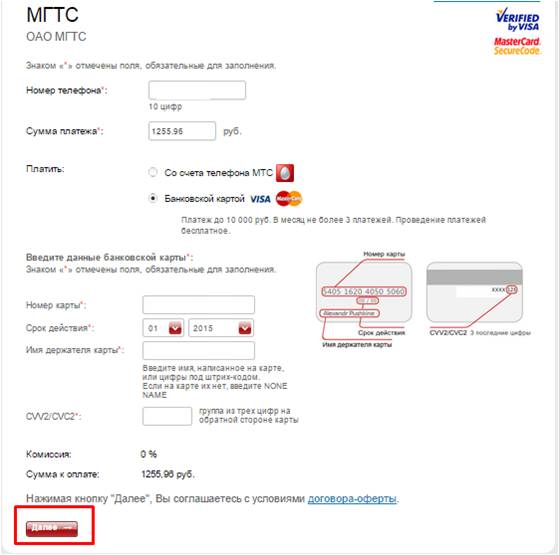
Where to view payment data?
All payment details user pgu.mos.ru can view in his personal account.




