How to pay Rostelecom services through Sberbank online
How to pay Rostelecom services through Sberbank online
Previously, we have already told how to get, today's post is dedicated to how to pay Rostelecom services (Internet and telephone) through Sberbank online.
So, the first number of month, as usual, sketched unnoticed, and I, once again, I was surprised that the Internet from Rostelecom did not work ????
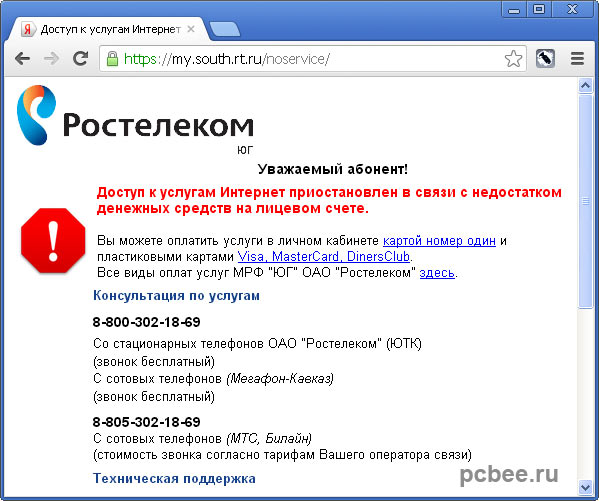
Message about the suspension of Internet access
This time I decided to abandon the use of the service and pay for the Internet through Sberbank online. Access to Sberbank's site is possible even if access to Internet services is suspended due to a disadvantage of funds on the personal account.
In order to get to the Sberbank page online, you must drive into the address bar of the browser esk.SBRF.RU.(https://esk.sbrf.ru).
Attention! There is a chance to get to the fake Sberbank website, so be sure to check that you went to the page on a secure protocol https - i.e. English letter s. Must be attended.
If Kaspersky Internet Security (KIS) is installed on your computer, I advise you to use it function. Since on my, at the moment, it is KIS, the Sberbank page is added to the Safe Payments list.
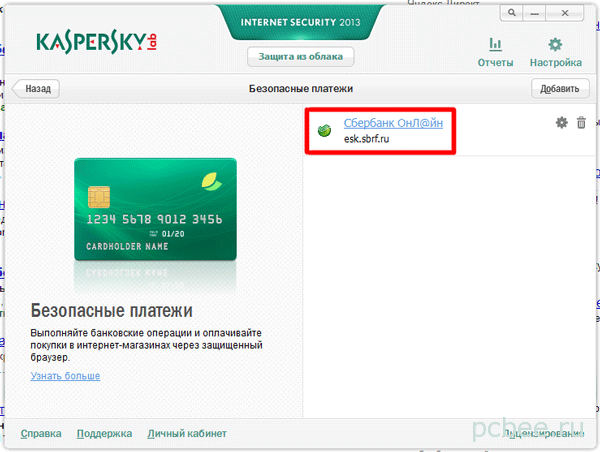
Sberbank page online added to the list "Secure Payments"
To enter Sberbank online, you must enter an identifier or user login, as well as a password (the melon input form is circled with a red frame in the figure below). Please note that if the "Safe Payments" function KIS is used, the browser window is edged with a light green frame.
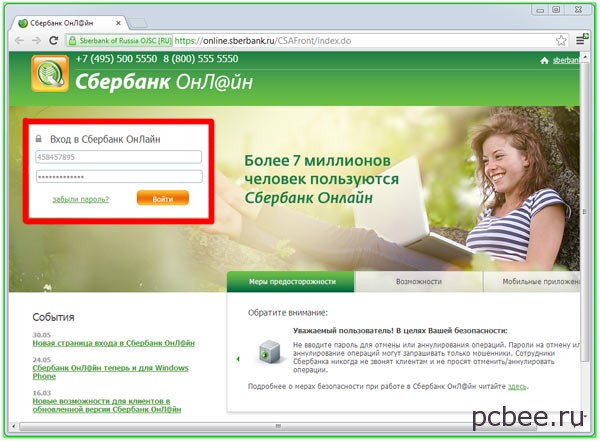
If you use the "Safe Payments" function KIS, the browser window is edged with a light green frame
To ensure the security of login, you must enter a one-time password that will be sent to your mobile phone.
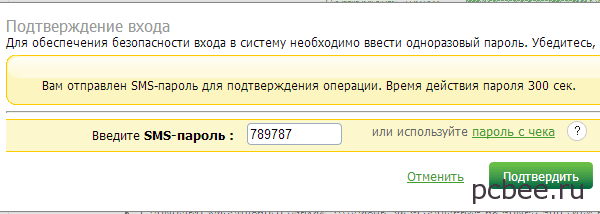
To ensure the security of login, you must enter a one-time password that will be sent to your mobile phone.
Running forward will say that after payment of any services, performation is saved in the history of payments and can be followed by reference Repeat (A string with reference is underlined by a red line in the figure below).
If payment for the Internet or telephone, through Sberbank online, is performed for the first time, go by reference the Internet.
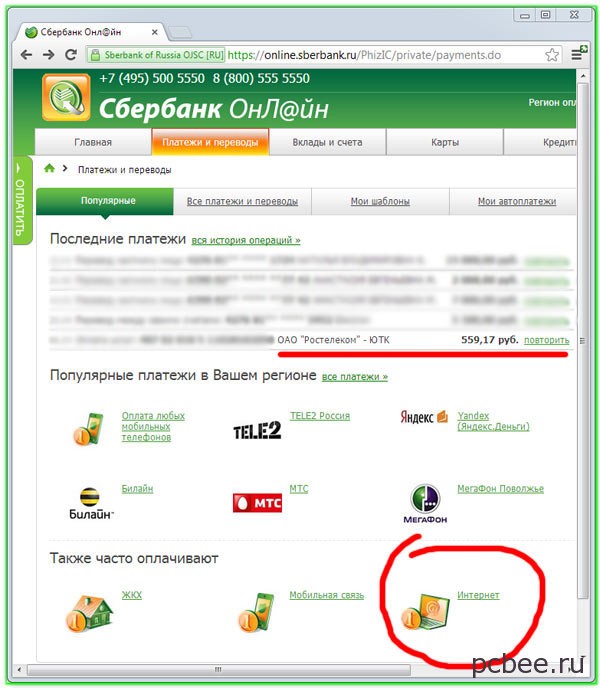
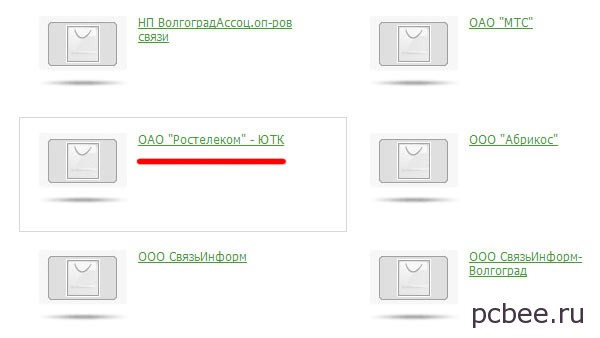
Choose a service provider
In the next step, it is enough to enter the phone number with the area of \u200b\u200bthe settlement.
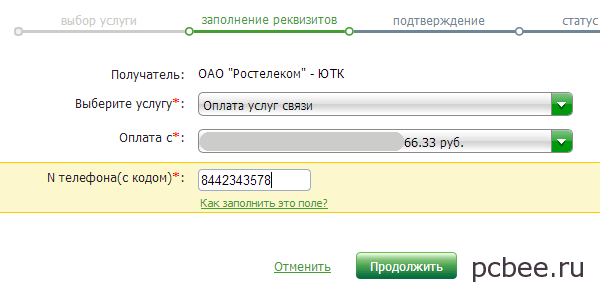
In the drop-down list Debt We choose the appointment of payment. The system shows that I have a debt for payment of the phone, but for now I will pay 560 rubles per internet.
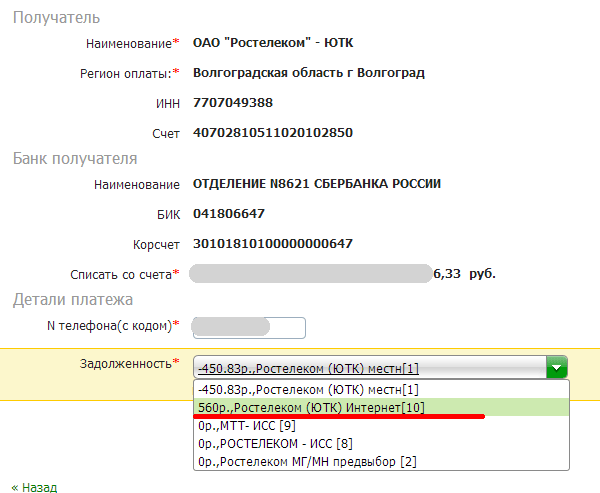
After the entered data is checked, you can make a payment by confirming it with a disposable code, which, as usual, will be sent to a mobile phone.
In a concrete case, restrictions on the Internet were removed within 30-50 seconds, i.e. Payment arrived and was fixed very quickly.
Evgeny Mukhutdinov




