How to pay Rostelecom through Sberbank online
Today, an increasing number of diverse operations is carried out via the Internet. In order to pay for the service, no longer need to spend your time and nerves on waiting in the queues. Communication services are no exception. This article will talk about how to pay communication services from Rostelecom through the Sberbank service online.
This can be done in two ways:
- on the bank's website;
- through the Sberbank-online program.
How to pay Rostelecom through Sberbank online
In order to use the Sberbank-online service:
- Register in the system. Get a disposable or permanent password to enter the bank employee or independently with the ATM.
- After you enter the data on the mobile phone specified during registration, the message will come to confirm the operation.
- Go to the "Payments and Translations" tab, located in the upper page menu. In the search bar, we enter the desired request, in this case we write Rostelecom. We also specify the region.
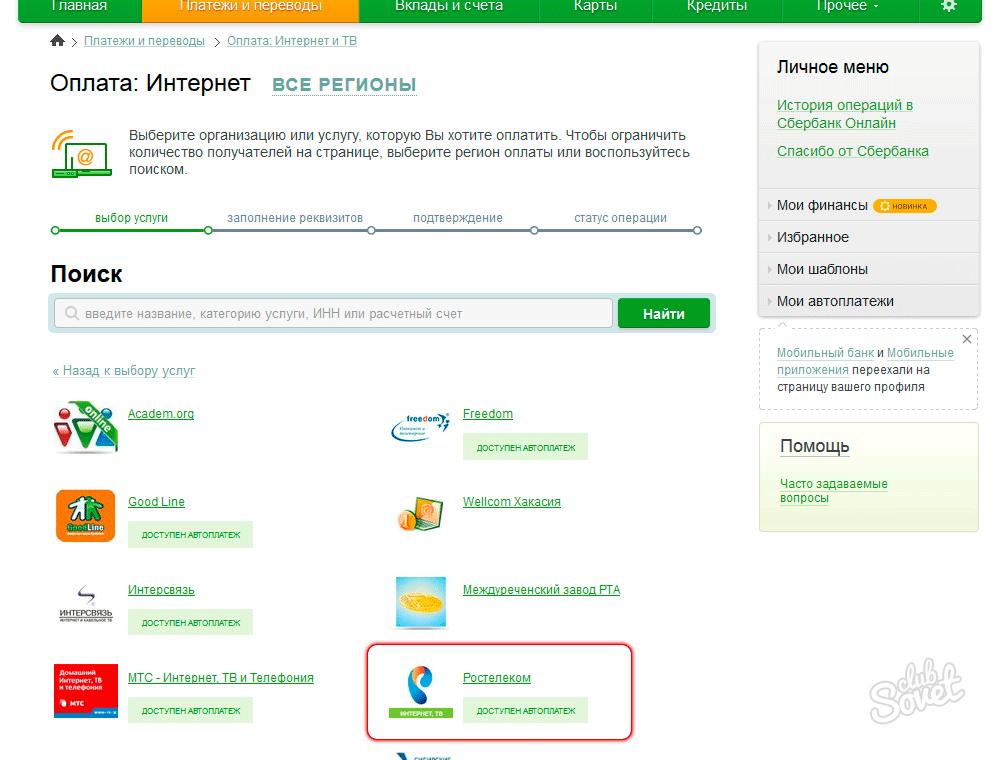
- On the payment page, enter the subscriber data: the service you pay, the payment method and the region code, go to the next page click "Continue". Here, the entered data will be displayed ("Filling props"). Carefully check all graphs. If everything is true, press "continue" again.
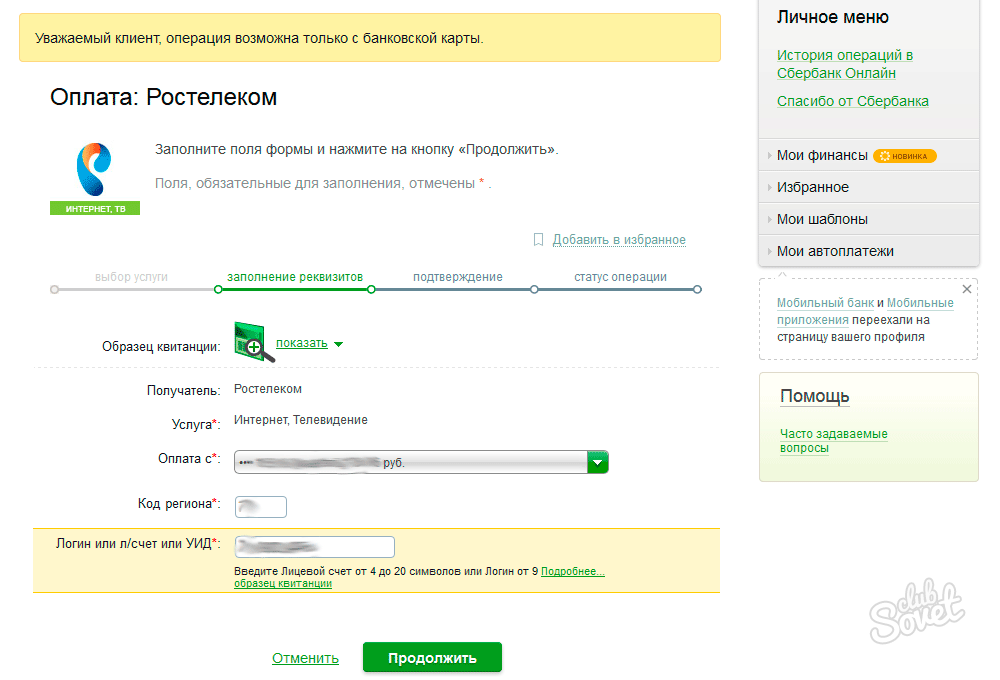
- Confirm the operation code that will receive in the message to your mobile phone number.
Enter the code in the desired field. - Next, an electronic receipt will appear on the screen confirming the fact of payment for services.
It can be printed.
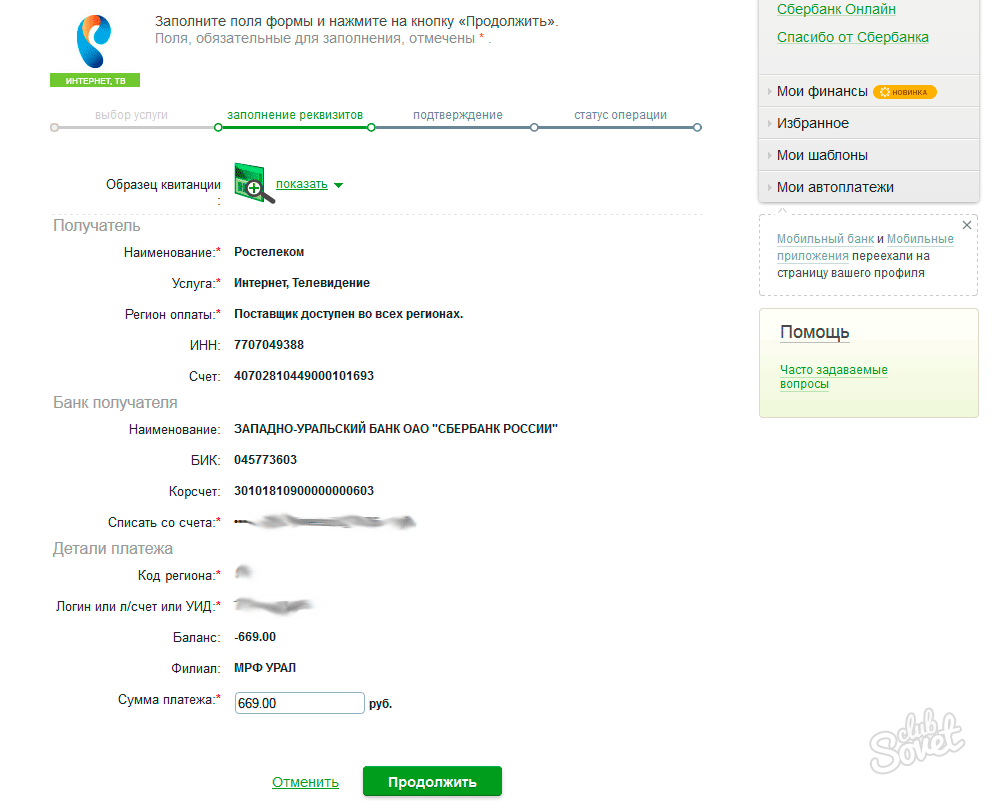
How to pay Rostelecom through the Sberbank-online app
The application is compatible with devices on IOS, Android, Windows.
- Log in and registering in the system.
- We go to the section "Payment of Services", We are looking for the right one or choose from the list.
- We introduce current data, then click "Continue".
- Check the correctness and confirm the payment.

How to pay Rostelecom through Sberbank Online - Autoplating
If you make such a payment every month (as a rule, it is possible), you can connect the convenient function of the "Auto Plage". After connecting it, every month, on the selected day, the amount will be written off from your account automatically.
- Log in to Sberbank online.
- Go to "My Autoplates".
- Click "Create Autoplating" at the bottom of the page.
- Choose a service, enter the data, the amount and date of its write-off.
- Confirm the creation of auto board with a password that will be sent to the mobile phone number.
- Click "place an application".
All data entered can be easily saved as a template. Then, when committing subsequent payments, it is not necessary to re-enter them. 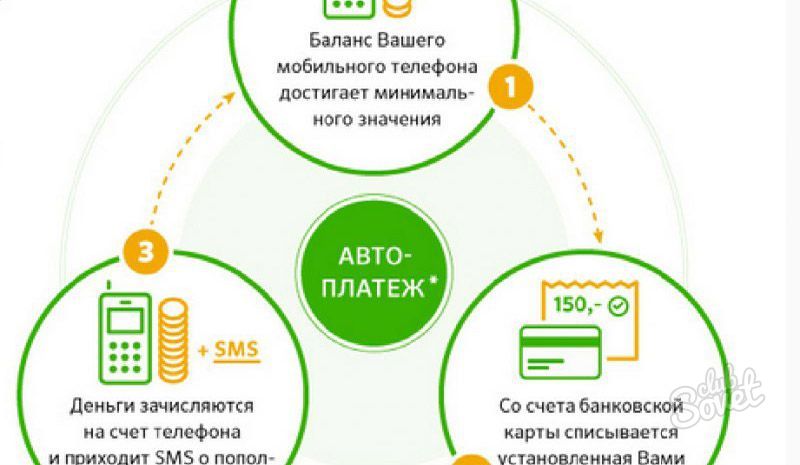
Sberbank-online service is created to control the bank's customer expenditures, for the most fast and convenient payment of various services.




