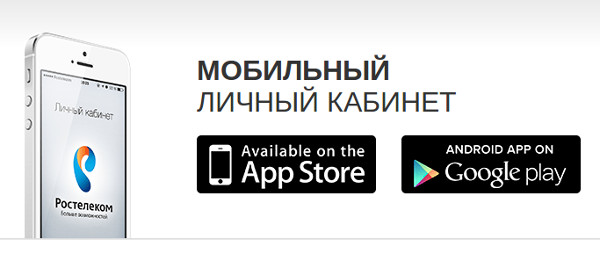How to enter Rostelecom's personal account
Personal Cabinet Rostelecom is a powerful tool for network users. It is here that you can make many operations, connect and disable services, change the tariffs and replenish the personal account. If you have become a subscriber of the company, you will have to go there many times and it is for you that we wrote this article.
How to register in the Rostelecom Personal Account
To get to the login page in the personal account, you must pass on the link https://lk.rt.ru.

We will begin our instructions from the registration process on the site, since it is impossible to get into the office without it. Click on the "Register" button and the following window will appear in front of you:

Come up with a login and password, and the password must contain both uppercase letters and capital. In addition, the punctuation marks should be present in it (for example, an exclamation mark). Such a password is extremely difficult to remember, so you immediately write it down and keep it in a safe place.
At the next step, you need to enter your real name and name, as well as specify the date of birth.

At the last stage you will be asked to enter the contact details. Specify only the real email address and the phone number, as you have to confirm the registration using an SMS message or an email.

Now it remains only to click on the "Register" button. If you have any questions on the registration itself, then in the upper right corner of the site there is a video instruction from Rostelecom himself.
When registering in a personal account, we recommended you to record your login and password on paper, but what if you lost it or forgot where they put it? Do not worry, since the password can be easily restored. To do this, we visit the Personal Cabinet page and under the Login and Password fields we find the "Restore password" link and click on it.

All that is required of you is to enter your email address that you specified when registering. After requesting the password recovery, you will receive a letter with a link to which you want to click and confirm the query.
We looked at how to register in the Rostelecom's personal account and how to restore the lost password and now you have no problems with the entrance to the Cabinet itself. It is one for all types of services and regions, and it is there that can be controlled by tariffs and options. Just select the service on the menu and read detailed information about it. This can be done without binding to the house, most importantly, to be the Internet and computer. A personal account has no work schedule and it is always available. You will save your nerves and time at dialing in, and most importantly you will control your expenses yourself. Apple and Android operating systems are available for applications in official stores.