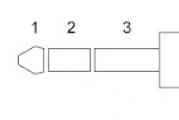Полная инструкция по jailbreak для iOS: где скачать и как установить. Полная инструкция по jailbreak для iOS: где скачать и как установить Какой инструмент для jailbreak считается лучшим
Среди пользователей техники Apple распространено мнение, будто джейлбрейк – операция опасная и сложная; будто это поворотная точка, по пересечении которой пути назад к нормальному, «закрытому» состоянию Айфона уже нет. Это мнение ошибочно : удалить Jailbreak с , вернув при этом гарантию, возможно. Сложность – тоже весьма сомнительная характеристика процедуры; в 2014 году группа китайских выпустила утилиту Pangu , которая оставляет возможность даже самым бестолковым пользователям взломать iPhone собственноручно.
Пользователи устройств с iOS 7 начали испытывать острую необходимость в джейлбрейке в начале 2017 года – когда после обновлений многие из «жизненно важных» приложений (Вконтакте , Viber ) отказались загружаться на гаджеты с 7-ой «операционкой», потребовав минимум iOS 8. Самыми несчастными в этой ситуации оказались владельцы iPhone 4, ведь на «четвёрку» ОС выше 7.1.2 просто не ставится – по воле Apple такие пользователи были лишены доступа к важнейшим коммуникационным средствам.
С помощью джейлбрейка удастся не только вернуть утраченные приложения – «взлом» также позволяет пользователям:
- Устанавливать на гаджет программы сторонних разработчиков.
- Загружать твики из магазина Cydia .
- Преобразить интерфейс смартфона самым кардинальным образом – например, поменять иконки и тему оформления.
После джейлбрейка пользователь будет испытывать минимум ограничений со стороны компании Apple, но поплатится за это гарантией – взломанные Айфоны авторизованные центры «яблочного» производителя на ремонт не принимают.
Как сделать джейлбрейк через утилиту Pangu?
Чтобы поставить джейлбрейк, пользователю перво-наперво нужно скачать «детище» китайских программистов – программу Pangu — пройдя по этой ссылке . Следует выполнить и другие подготовительные действия:
- Отключить пароль на мобильном устройстве (если он активирован).
- Сделать бэкап данных – через iTunes , iCloud или любым другим способом. Наш сайт рассказывал о том, – воспользуйтесь одной из инструкций статьи.
Шаг 1 . Запустите утилиту Pangu . Вы увидите такое окно:
Шаг 2 . Подключите смартфон к ПК кабелем и дождитесь момента, когда кнопка Jailbreak станет активной. Нажмите её – так вы запустите процедуру «взлома».
Шаг 3 . По ходу процедуры появится анимированная инструкция, как поменять дату и время на iPhone.

Вам нужно отключить автоматическую установку времени и вручную выставить 2 июня 2014 года, 8:00 .

Барабана, который отвечал бы за установку года, на iPhone нет. Пользователю, увы, придётся прокручивать барабан «число / месяц», пока он не доберётся до 2014-го.
Шаг 4 . После установки времени на рабочем столе Айфона появится иконка Pangu .

Кликните на эту иконку и в появившемся окне нажмите «Продолжить ».

На экране высветится большой логотип Pangu и рекомендация не отключать iPhone.

В окне программы Pangu на ПК при этом продолжится загрузка джейлбрейка.

Остаётся лишь дожидаться окончания «взлома». По завершении процедуры устройство перезагрузится, а на экране ПК появится уведомление о том, что iPhone теперь «джейлбрейкнутый».

После того как Айфон снова включится, вы увидите на рабочем столе иконку магазина твиков Cydia . Наличие этой иконки – свидетельство успешной установки джейлбрейка на Айфон.

«Взлом» занимает не более 15 минут, но многим пользователям (в том числе опытным) удаётся не с первого раза . Ваш покорный слуга справился со второй попытки – во время первой иконка Pangu на смартфоне упорно не желала появляться . Судя по отзывам на интернет-форумах, эта проблема довольно распространена. Чаще всего она возникает из-за того, что пользователи упускают один незначительный на первый взгляд момент: после установки времени 2014 года обязательно нужно закрыть «Настройки» в фоновом режиме. Когда ваш покорный слуга обратил внимание на этот момент, процедура «взлома» прошла как «по нотам».
Сделал джейлбрейк на iOS 7 – что дальше?
Чтобы иметь возможность пользоваться твиками из Cydia, необходимо установить на гаджет программу AppSync . Как же это сделать?
Шаг 1 . Зайдите в Cydia. Сразу воспользоваться услугами этого магазина не получится – Cydia потребует подготовить ОС .

Как только вы согласитесь на эту процедуру, Айфон снова будет перезагружен.
Шаг 2 . После перезагрузки зайдите в Cydia и выберите вкладку «Источники ».

Шаг 3 . Нажмите кнопку «Правка », размещённую в правом верхнем углу .

Шаг 4 . В левом верхнем углу появится кнопка «Добавить » — кликните на неё.

Шаг 5 . В поле «Введите URL-адрес » укажите: cydia.appaddict.org . Затем нажмите «Добавить ».

Шаг 6 . В перечне источников появится AppAddict . Проследуйте в этот репозитарий.

Шаг 7 . В рамках репозитария выберите раздел «Твики ».

В этом разделе вы и найдёте AppSync – программу, без которой владельцу «джейлбрейкнутого» Айфона никуда.

Шаг 8 . Кликните на название твика, и вы окажетесь на экране, представляющем программу. Здесь вам следует нажать «Установить ».

Шаг 9 . На следующем экране кликните на «Принять ».

Так вы запустите загрузку AppSync – отчёт о ходе процедуры демонстрируется на чёрном экране.

Не пытайтесь свернуть окно загрузки кликом на «Home» – вы просто прервёте процедуру досрочно!
После того как установка AppSync окажется завершённой, iPhone снова перезагрузится. Но даже на этом ещё не всё : эксперты рекомендуют по завершении загрузки AppSync скачать какое-либо приложение через iTunes и путём синхронизации перенести его на мобильное устройство. Это необходимо для корректной работы взломанного гаджета.
Если на взломанный Айфон вы не можете загрузить ни один твик из-за того, что гаджет ссылается на «ошибку SSL», вам понадобится установить SSLPatch из Cydia – небольшой патч, созданный программистом Райаном Петричем. Этот патч исправляет ошибку, вызванную уязвимостью SSL-соединения.
Заключение
Pangu – не единственная утилита для компьютера, позволяющая пользователю установить джейлбрейк на смартфон Apple своими руками. Для выполнения этой задачи допустимо использовать программы Evasi0n , RedSn0w . Однако мы отдаём предпочтение именно приложению, разработанному китайскими умельцами – прежде всего за его простоту. Запутаться в Pangu невозможно – утилита имеет лишь одну кнопку, с ней справится даже ребёнок, не говоря уже об опытном пользователе.
Last Updated: 2019-01-31Cydia for iOS 11.4 - iOS 11.4.1 is not a dream anymore.Electra Jailbreak for iOS 11.4 - iOs 11.4.1 has been arrived. For the other higher versions than iOS 11.4 and iOS 11.4.1, Cydia is available only as a special version and Cydia can be installed using . Cydia for iOS 11.4 is the ultimate goal in jailbreaking iOS 11.4 - iOS 11.4.1 and you can achieve it by using any methods mentioned below.
Let"s discuss Cydia Installation methods for iOS 11.4 - iOS 11.4.1.
Electra Jailbreak for iOS 11.4
Coolstar with collabaration of Electra team has released Electra Jailbreak 1.2.0 and now 1.2.1 supporting iOS 11.4 - iOS 11.4.1. You do not need any developer account to have this jailbreak. This only suports few iDevices since Apple stops signing for iOS 11.4 for the other devices.
Electra team has specially instructed users to delete the OTA before the installation.
Here are the tweets from Electra Team.
You can download Electra Jailbreak either from their official site/ from below or from TaigOne.
How to jailbreak iOS 11.4 with Electra ipa method
**Electra Online method can be performed by installing TaigOne. TaigOne offers Electra. All you have to do is install Electra from TaigOne. Launch the app and tap on jailbreak and the rest is the same as mentioned before.TaigOne
TaigOne is an online method presented by team Taig to find the suitable jailbreak tool for any iOS version. Not only a jailbreak tool finder,
TaigOne offers jailbreak tools so that you can install and use the proper jailbreak tools without tethering to a computer. TaigOne offers Cydia for iOS 11.4 and iOS 11.4.1 too. A much needed Cydia alternative, is brought to you by TaigOne which offers paid apps for free.
Further more discussing, TaigOne offers TaigOne Downgrader which will offers you the facility of downgrading your iOS version.
Team Taig also offers ipa method for TaigOne jailbreak tool finder . What you just need is the jailbreak ipa, Cydia Impactor and a computer for the process.
TaigOne, Cydia for iOS 11.4 - iOS 11.4.1 IPA is totally free to download and install. However, with ipa method, app is only allowed to use for 7 days and it will expire after 7 days of time.
Download TaigOne from below button and find a new world of jailbreaking.
Install TaigOneNote:
- Use Safari browser
- Make sure that your iOS version is iOS 11.4 / iOS 11.4.1
Tikiri by TaigOne
Tikiri is an online app store which brings you paid apps for FREE. Just install Tikiri and seek for all the paid apps. You"ll get them free.
There are two categories of Tikiri. One is for mobile users of Tikiri
and the other is for web users
. So not only Mac users but Windows users also can use Tikiri web site for free
app installation. Web users have to use Cydia impactor in order to install those apps in their iDevices.
Tap on below button to discover Tikiri.
Install Tikiri Mobile app
Tikiri Web
How to install TaigOne step by step guide
Wondering how to install TaigOne on iOS 11.4.1? Here is the step by step guide of TaigOne Installation. Please note that this method works with both iOS 11.4 and iOS 11.4.1
Electra Jailbreak for iOS 11.4 - iOS 11.4.1
Electra is the latest jailbreak tool at the play and it supports upto iOS 11.4.1 at the moment. Not only that, Electra is the first jailbreak which offers Cydia for iOS 11 and later versions. With these achievements, Electra is a possible candidate for iOS 12 - iOS 12.2 jailbreak tool release. These iOS 12 and higher versions are the only versions that cannot be jailbroken at this moment.
Cydia Activator is a must have cydia package which can be found in Bigboss. It is a tweak considered as the backbone of most tweaks in Cydia. In other terms jailbreak is nothing without
Barrel is the most popular cydia tweak which adds graphical effects to your icon pages as you scroll through the homescreen. Let’s have a look at the following effect from Cydia .
Jailbreak approaches for iOS 11.4 - iOS 11.4.1
Houdini Semi Jailbreak
This is another jailbreak developed by Abraham Masri. That allows iOS jailbreak users enjoy third party apps, themes or extensions outside the App Store. It may sound pretty ordinary to you. But it actually is not. Because it installs own App managers. You cannot find Cydia on it. But plays a huge role in the jailbreak apps environment.
TaigOne Theme Store
A fully customized theme store consisting themes to fulfill the necessity of modern app icons for iOS. This Store offers not only themes but also hundreds of images suits for your mood and theme.
Try from TaigOne.
This is so much interesting to the people who think out of the box. This is a theme store which can customize your iOS app icons. Theme store is consists of different themes and the app icons changes according to the theme. There are;
- Heroic themes
- 3D themes
- Digital themes
- Trendy themes
- Cool themes
Heroic Theme
3D Theme
Digital Theme
Trendy Theme
Cool Theme
iOS 11.4 Jailbreak without Computer
Cydia Alternatives for iOS 11.4
Jailbreak and full functional Cydia is now available for iOS 11.4, but still users use Cydia Alternative Apps like TweakMo, zJailbreak, Xabsi, Velonzy, TutuApp, TweakBox, Ying, Tikiri and Anzuang. Most of these Apps can be used to Install iOS 11.4 Jailbreak Apps at a zero cost.
Tikiri by TaigOne
Tikiri is an online App store. This not just an app store, but also a store which offers you paid apps for FREE! Sounds great, isn"t it? Well, try Tikiri by TaigOne and experience the sense of those amazing paid apps for free.
TweakMo gives you free jailbreak apps under free membership category and also it comes under three membership offerings. naming Silver, Gold and Platinum.
Anzuang
Anzuang is an Online Jailbreak app installer which needs No computer. This is using developer code extraction method.
This provides Jailbreak apps and tweaks under the Velonzy Apple developer account. You need to register to a Velonzy account from their official website to install apps.
Cydia.ipa
Jailbreak -программный ремонт iPhone , после которого владельцам смартфона становится намного легче совладать со своим аппаратом. В частности, с большим комфортом теперь можно пользоваться файлами, сохраненными в памяти устройства, ведь после джейлбрейка iTunes не требуется. Файлы перемещаются и копируются без использования этого приложения.
Также, iPhone с jailbreak-прошивкой отлично распознает и корректно воспроизводит всевозможные приложения, будь они даже от другого производителя. Кроме того, если Вас привлекает магазин «взломанного» контента Cydia, то jailbreak Вашему смартфону от Apple необходим.
Пользователи iPhone 4S , который в базовой комплектации работает на платформе iOS 5.0.1, долго жили в ожидании jailbreak для своей операционной системы. Сейчас, наконец, они могут установить jailbreak-решение вместо первоначальной iOS 5.0.1 на iPhone 4S. Следуйте приведенной ниже инструкции, и у вас не возникнет проблем. Мы не несем ответственности за ваши действия. Если сомневаетесь - отдайте свой телефон профессионалам.
- Проверьте, действительно ли жизнедеятельностью Вашего iPhone 4S управляет ОС iOS 5.0 или 5.0.1;
- Сохраните все важные сведения в iTunes через резервное копирование, после чего закройте программу;
- Скачайте себе приложение Absinthe, которое и будет осуществлять jailbreak на вашем i-гаджете;
- Соедините iPhone 4S и ПК, то есть создайте подключение устройств при помощи USB-кабеля;
- Начните работу с Absinthe, нажав клавишу «Jailbreak». Сейчас на экране начнут появляться дальнейшие инструкции, выполнять которые нужно беспрекословно, потому что именно в этот момент на Ваш смартфон устанавливает jailbreak-ПО. Следите за сохранностью подключения iPhone 4S к компьютеру во время всего процесса jailbreak, так как даже секундное разъединение грозит Вам впоследствии неисправным i-гаджетом;
- Если все прошло удачно, то вскоре на дисплее загорится соответствующая надпись, а смартфон самостоятельно перезагрузится.
Получилось? Поздравляем Вас! Теперь Вы можете беспрепятственно пользоваться любыми приложениями всех разработчиков, а также Cydia. Прямо сейчас нажмите на значок Absinthe на дисплее IPhone 4S, и Cydia загрузится к вам автоматически. Видите, Вы уже получаете удовольствие от того, что выполнили jailbreak iPhone 4S и заменили операционную систему iOS 5.0 и 5.0.1. Продолжайте в том же духе!
Небольшое примечание для пользователей, столкнувшихся с проблемой при работе с Absinthe. В случае, если у вас загорелась следующая надпись на экране «Error establishing a database connection», нажмите по очереди: Меню - Настройки -Основные - Сеть - VPN - Включить. Перезагрузите iPhone 4S. Попробуйте запустить Absinthe заново, теперь все должно работать исправно.
Всем привет! Раз уж мы все тут сегодня собрались, видимо, Вы хотите узнать, как установить себе джейлбрейк на iOS 7.1 2? Что ж, друзья, давайте сделаем джейлбрейк 7.1 iPhone 4 и другим iOS девайсам! Поехали! Начнём с того, что сама установка Джейбрейка – это взлом своей операционной системы. И Вы должны прекрасно отдавать себе отчёт в том, что произойти может всё что угодно.
Предлагаем посмотреть небольшое видео на нашу тему.
Такую процедуру проделать можно при помощи специальной утилиты под названием Pangu
, которую разработали китайские хакеры. Пошаговое выполнение инструкции позволит получить желаемый результат. Для этого необходимо, во-первых, скачать саму утилиту и запустить приложение. Обратите внимание на то, что процедура не будет результативной, если на вашем устройстве установлена парольная защита. Поэтому ее следует в обязательном порядке выключить.  Особенности процесса
Качаем приложуху на комп отсюда:
Особенности процесса
Качаем приложуху на комп отсюда:
Далее подключаем гаджет к ПК, немного ждем, когда активируется кнопка Jailbreak, и включаем ее. При этом изменяем системную дату устройства, используя подсказки в виде анимированной инструкции. Затем заходим на гаджете в раздел «Настройки» – «Основные» – «Дата и время» . В этой ситуации понадобится выключить тумблер автоматических настроек таких показателей, как дата и время. Вместо этого вводим «2 июня 2014, 8:00».
На дисплее появится кнопка Pangu, после клика на которую продолжится джейлбрейк, который завершится перезагрузкой. Затем произойдет повторная перезагрузка, после чего процесс будет завершен. При этом значок Pangu заменится иконкой Cydia. Процесс установки отнимет у вас не более 5-ти минут! Вот и всё, теперь мы знаем, Как установить себе джейлбрейк на iOS 7.1 2 для iPhone 4! Что ж, го все делать джейлбрейк на свои iPhone 4 и прочим своим iOS девайсам! Но только на свой страх и риск! Всем удачи!

Надеемся, что наша сегодняшняя статья Вам поможет в своей работе.
Several Jailbreak solutions are available for iOS 11.4 Jailbreak.
Electra just upgraded for iOS 11.4. Electra 1141 1.2.0 update added support for Jailbreak iOS 11.4. Now you can Jailbreak your iPhone or iPad to with Electra. It is compatible with too.
New Unc0ver V3.0.0 released for Jailbreak iOS 11.4. Unc0ver tool updated using Brandon Azad’s voucher_swap exploit. Unc0ver support for the iOS 11 to iOS 12.2 Jailbreak & iOS 12.4 too.
Currently, Dev code extraction is the most popular Jailbreak app installation method for the latest iOS versions. It is available to download Cydia and popular Jailbreak apps on iOS 11.4.
Another popular Jailbreak app installation method to install jailbreak apps for iOS 11.4 devices. Users can install Jailbreak apps registering their UDID under Apple developer account.
Semi-untethered Jailbreak is the most popular Jailbreaking method for Cydia. Yalong IPA + Cydia impactor semi untethered jailbreak method available for limited iPhone 11.4 jailbreak.
Recently 3rd party web OS has been released for the iPhones instead default iOS 11.4. You can Jailbreak 11.4 web OS and install the Cydia Jailbreak app manager for it.
If you are iOS 12 & higher user, refer following pages for most relevant Jailbreak solution.
1) Electra Jailbreak
The Cool star added support for Electra for iOS 11.4 by releasing Electra 1141 -1.2.0 update.
It has both an online method and computer method to install Electra.
Online method exclusive with Silzee Online JB app and this is the easiest way. Silzee Online JB app is available on zJailbreak and Xabsi third-party stores.
Electra Online Guide
Step 02 – Download Cydia Impactor from the Official site.
Step 03 – Connect your iOS 11.4 iPhone or iPad to the PC and launch Cydia Impactor.
Step 04 – Drag the unc0ver.IPA file on to the Cydia Impactor window. Enter your Apple Credentials to sideload the unc0ver app.
Step 05 – Once finished the side load process unc0ver jailbreak app will be available on your device.
Step 06 – Go to Settings → General → Profiles & Device Management → Trust the Unc0ver app.
Step 07 – Open the Unc0ver app from your iOS 11.4 device and click the Jailbreak button to start the jailbreak process.
Step 08 – Once the Jailbreak process completed, Cydia will be available on your iOS 11.4 device homescreen.
3) Developer code extraction method
There were several Jailbreak app installers have been released for this dev code extraction method.
Anzhuang is the most popular Jailbreak app installer for latest iOS versions.
Anzhuang
Anzhuang is the most popular online jailbreak app installation method for iOS 11.4 & all latest iOS versions. You can install Cydia, Jailbreak apps, themes to your , or running iOS 11.4 version.
You cannot install Anzhuang directly to your iPhone or iPad. We recommend using , or iExtras store to install it.
Russian hacker ru$za discovers the Dev code extraction method for the very first time.Chinese hacking team developed the method and appropriated this method to Anzhuang app.
Compatibility Device
iPhone X, iPhone 8 plus, iPhone 8, iPhone 7 plus, iPhone 7, iPhone 6S plus, iPhone 6S, iPhone 6 plus, iPhone 6, iPhone SE, iPhone 5S.
iPad Pro (10.5-inch), iPad Pro (12.9-inch), iPad (9.7-inch), iPad Mini 4, iPad Air 2, iPad Mini 3, iPad Pro (9.7‑inch), iPad Pro (12.9‑inch)
iPod Touch 6
How to install Anzhuang free
Step 02 – Connect your iOS 11.4 iPhone your PC via USB cable.
Step 03 –
Drag and drop the Yalong IPA into the Cydia Impactor app.
Step 04 –
Enter your Apple ID and password. Now Cydia Impactor will install the new Yalong jailbreak app on your iPhone.
Step 05 – Now Yalong app installed successfully on your iPhone. Go to your device homescreen and run the Yalong app on your device. Click on the Jailbreak button.
Step 06 – After few seconds Cydia icon will show up on your iOS 11.4 device.
6) Apricot Virtual Jailbreak
Apricot is web-based mirror OS for iPhone devices. Now it is compatible with iOS 11.4. You can install the Apricot to your iOS 11.4 iPhone to get an uncommon experience. Apricot available with zJailbreak, Xabsi and iExtras third-party app stores.
Apricot
Device Compatibility
iPhone X, iPhone 8 & 8 Plus, iPhone 7 & 7 Plus, iPhone 6S & 6S Plus, iPhone 6 & 6 Plus, iPhone SE, iPhone 5S.
Install Apricot iOS
Step 01 – Download zJailbreak, Xabsi or iExtras from .
Step 02 – Open the zJailbreak / Xabsi / iExtras app store. Find the Apricot OS and tap on it.
Step 03 –
Now tap “Allow → Install → Enter the device passcode → Install → Install → Done.”
Step 04 – Now you have successfully installed Apricot OS on your iOS 11.4 iPhone.
It is time to get different kind iOS experience with Apricot from your iOS 11.4 device.
Jailbreak Apricot iOS
It is possible to Jailbreak Apricot iOS 11.4 mirror OS to get virtual jailbreak experience. You can install virtual Cydia app manager on Apricot iOS.
Step Guide to Jailbreak Apricot iOS 11.4
Step 01 – Go to Apricot app.
Step 02 – Then tap on unlock button from the bottom menu.
Step 03 – Click the “Jailbreak Apricot OS.” -> “Jailbreak Now.”
Step 04 – After a few seconds you will get the Cydia Configuration black screen.
Step 05 – Finally, Cydia icon will be available on your iOS 11.4.
iOS 11.4 Jailbreak News
- iOS 11.4.1 / iOS 11.4 jailbreak is coming soon.
Tihmstar has hinted about iOS 11.4.1 / iOS 11.4 jailbreak is coming soon with EtasonJB.

Sometimes iOS 11.4 jailbreak would be coming with DoubleH3lix. Anyhow we can keep hope about iOS 11.4.1 or iOS 11.4 jailbreak with Tihmstar.
Tihmstar already has completed the exploit of iOS 11.4 and higher. Therefore he has invited you to stay on iOS 11.4 or iOS 11.4.1 version, if your device is not jailbroken.
- JailbreakMe UEF for iOS 11.4 by Zlabs Team
Zlabs team announced JailbreakMe UEF for iOS 11.4 jailbreak. However, still they have not released the IPA, and it will be released soon.

zLabs (Zimperium zLabs) analysts discovered and documented attacks such as zIVA on iOS, and responsibly disclosed more iOS vulnerabilities on various iOS versions in 2017.
- iOS 11.4 exploits released for public by Ian beer
Now Ian beer’s iOS 11.4 exploits are available to the public. These are Kernel UaF exploit, Kernel info leak exploit and Sandbox escape exploit.
However, these exploits do not have root privileges. It is mandatory to read and write access to create a jailbreak tool. As always a combination of a few exploits is often the key to success Jailbreak. So these are helpful for developing future iOS 11.4 Jailbreak.

- iOS 11.4 Sandbox Escape bug released by Min (Spark) Zheng
Min (Spark) Zheng & Xiaolong Bai, iOS Senior Security Engineers at Alibaba has releases Sandbox escape vulnerability on iOS 11.4.
This vulnerability is not a kernel bug which is lead to a jailbreak. However, this is an important component for iOS Jailbreaking.
They discuss this more in-depth at DEFCON26 Conference held at Caesars Palace in Las Vegas, Nevada USA on 9th -12th August.

- iOS 11.4 jailbreak demonstrated by 360 Vulcan team
Members of the 360 Vulcan team Qixun Zhao/@S0rryMybad, Hao Linan & Liu Long showed an iOS 11.4 Jailbreak demo at MOSEC 2018. They used Safari + kernel bug for the iOS 11.4 jailbreak. Watch the following video they have uploaded about this jailbreak, and they clearly show the version as iOS 11.4. A couple of days ago Qixun Zhao(@S0rryMybad) attended an iOS 11.3.1 Jailbreak too.

- Richard Zhu demos iOS 11.4 jailbreak
Security researcher Richard Zhu demonstrated iOS 11.4 Jailbreak using iPhone 7. He is the 2018 Pwn2Own champion and newcomer for Jailbreak community. He shows a jailbroken device running Apple’s latest iOS 11.4 version. He runs the mobile Terminal app and signs into root with the default password ‘alpine.’

- iOS 11.4 patched kernel memory corruption bugs reported by Ian beer
Ian beer who releases iOS 11 exploit has reported the kernel bug vulnerabilities exist on iOS 11.3.1 to iOS 11.2 versions. iOS 11.4 version has patched these bugs and It has updated in Apple security content of iOS 11.4
He has released the exploit too. Therefore it will arrive iOS 11.3.1 Jailbreak very soon. Already updated to the iOS 11.3.1 to iOS 11.2 using this exploit.

Install iOS 11.4 Jailbreak Apps
Now it has Cydia impactor+IPA based method to install Jailbreak apps for iOS 11.4 on your iPhone/iPad. Here is a simple guide to install Jailbreak apps on your iOS 11.4 devices using Cydia impactor. You can download the